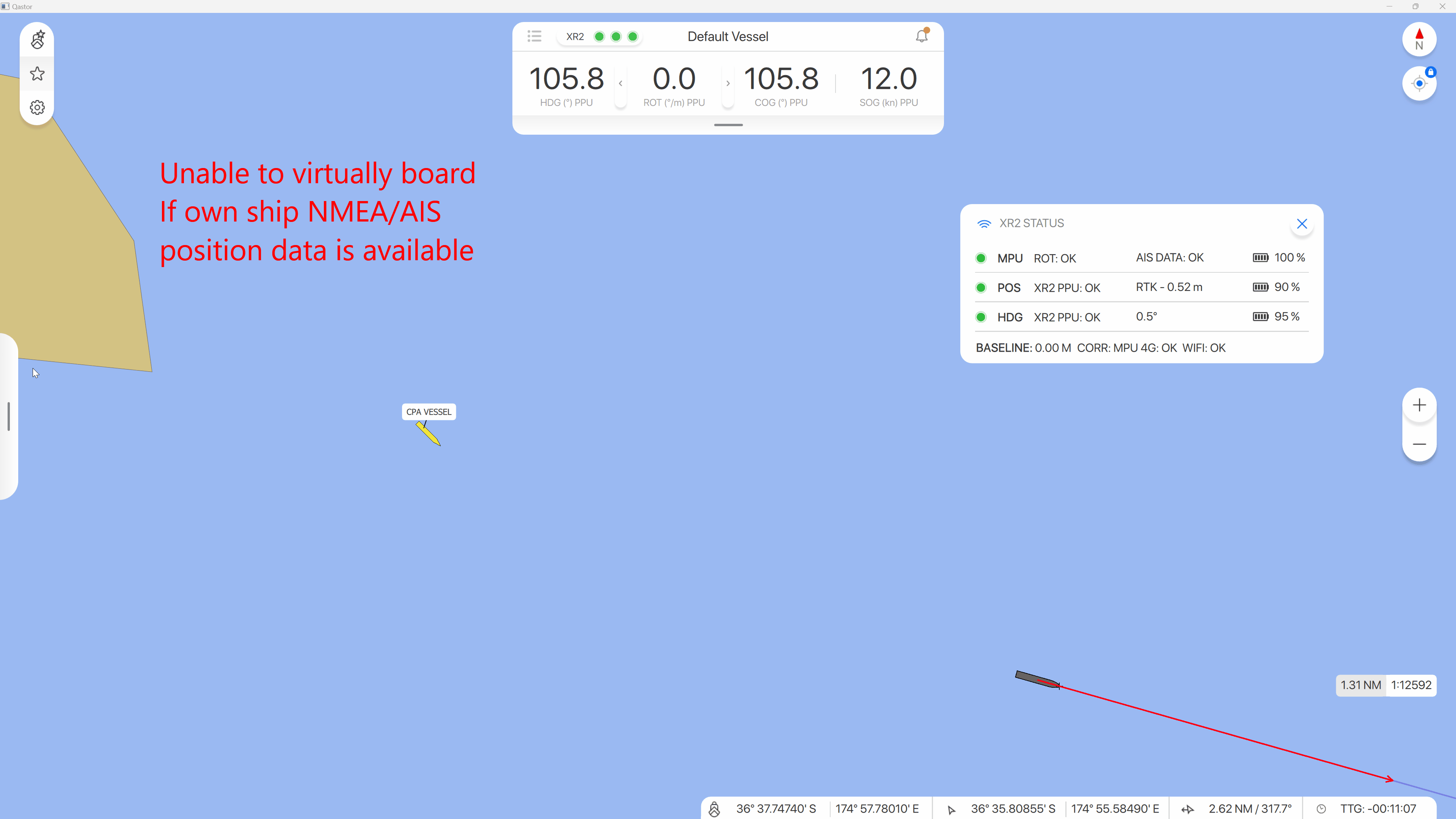Qastor Release Notes - 3.11.0
We are pleased to announce the latest Qastor which is release version 3.11.0.
Generate routes in RTZ format
In the version of Qastor, it is now possible to save or convert a route in RTZ format. This is a common format used on bridge ECDIS systems so it is now easier to exchange routes between Qastor and other systems.
The RTZ route generated in Qastor has the same set of features as the internal QRO route format.
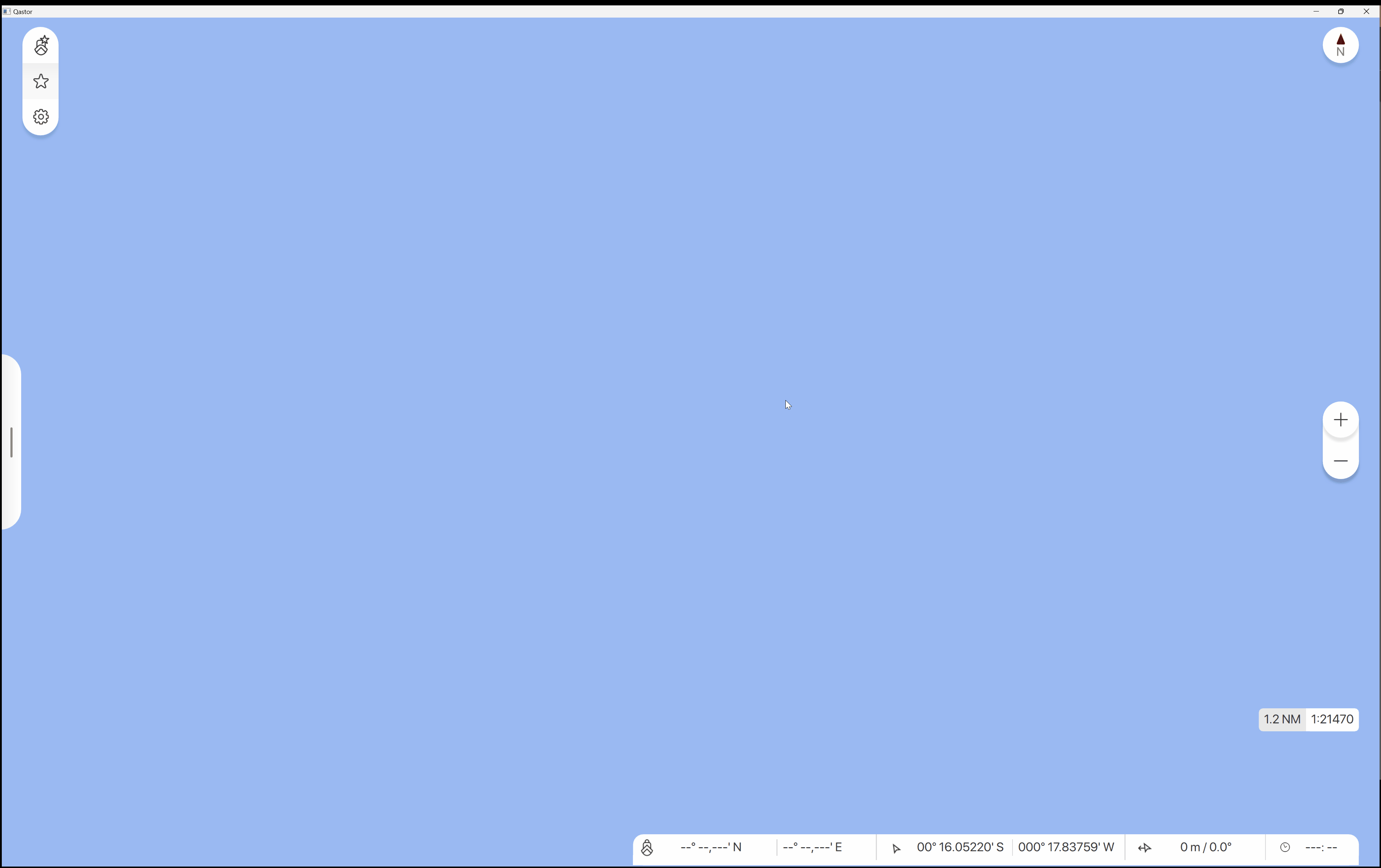
Curved EBL from own vessel
With this option an Electronic Bearing Line (EBL) with a curve will be drawn.
This curved line can be used as a navigation aid for going around a turn with a vessel.
To enable this option go to Main Menu > My Vessel > EBL
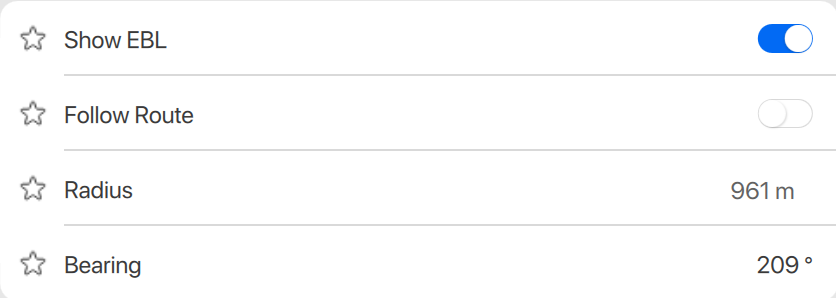
Show EBL will visualize the curved EBL from your own vessel.
The Follow Route option will display a curved Electronic Bearing Line from your own vessel with a radius of the next waypoint in a route and the bearing of the next legline.
If the Follow Route option is disabled you can manually set the radius and the bearing of the curved EBL
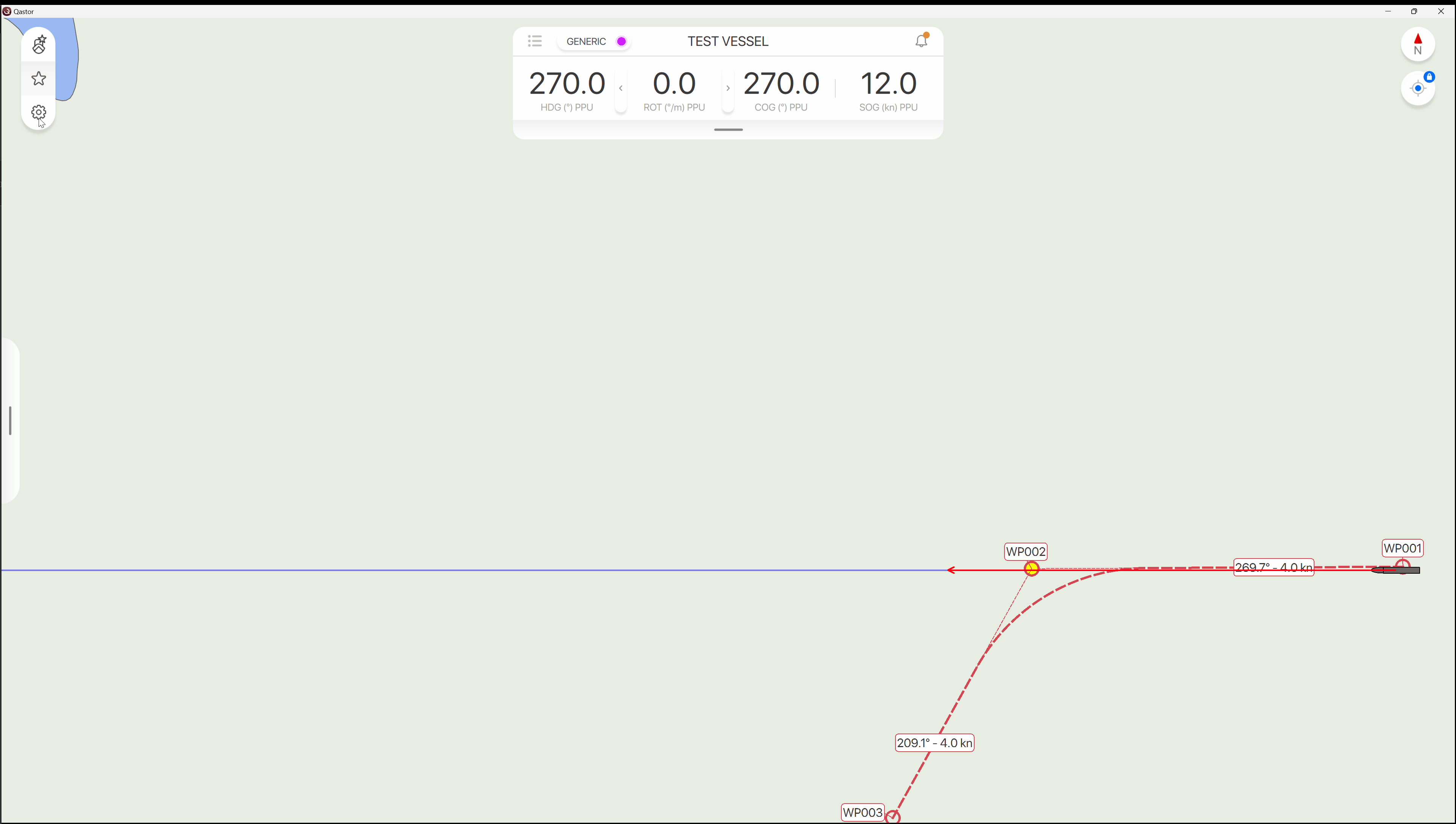
XTD reference point name displayed in the bottom bar
XTD distances used in the bottom bar now also show the reference position used on the vessel (Bow, Ref. position or Stern).
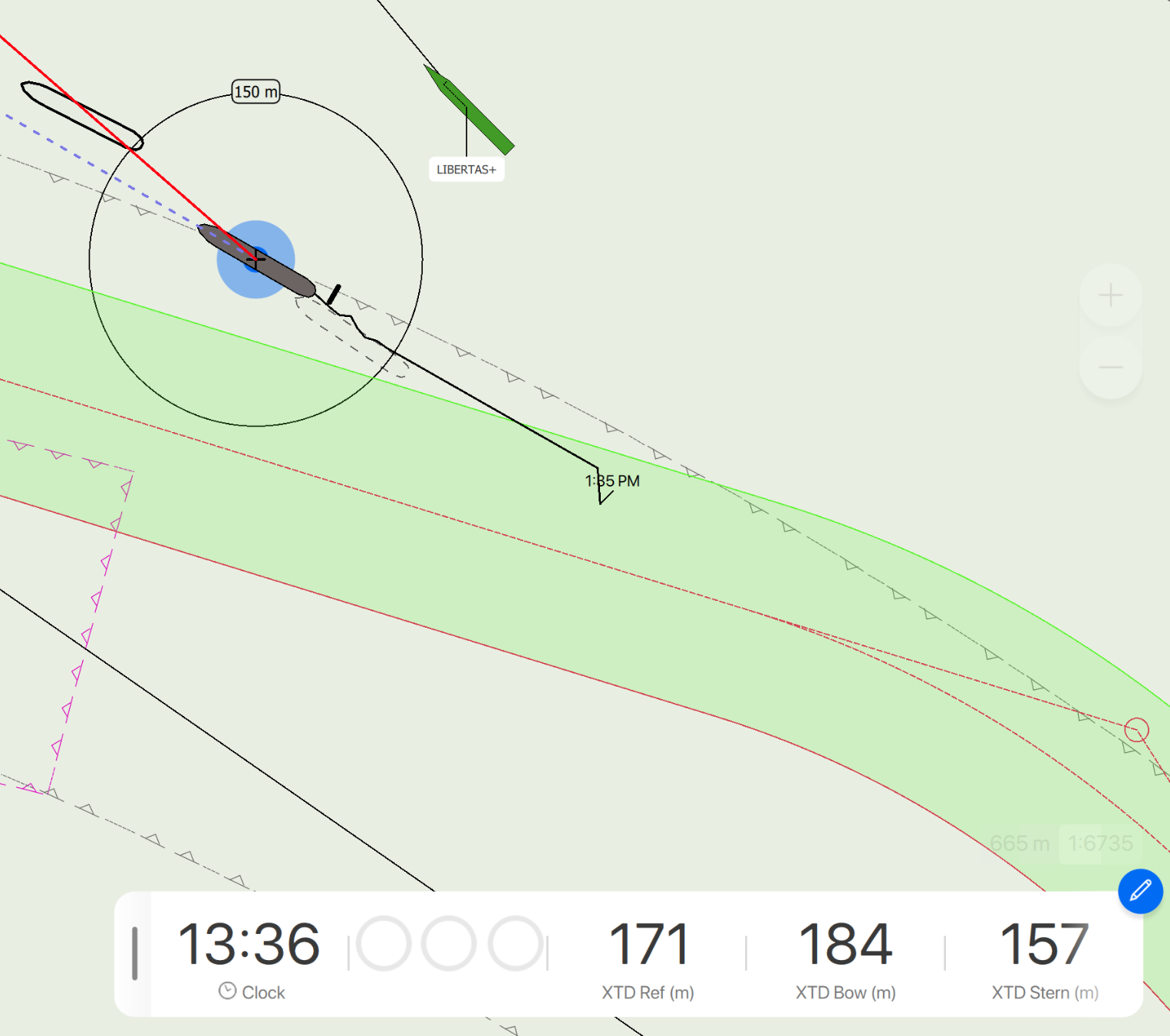
Storage of recordings on a user-defined location
This Qastor version allows to record to a user-defined location instead of only the default location on a Windows machine.
An alarm will be displayed if the location can not be reached and also if there is limited space (Less than 1 Gb) available in that location
The storage location can`t be changed during a recording.
If a drive is removed during a recording the recording will stop and show an error.
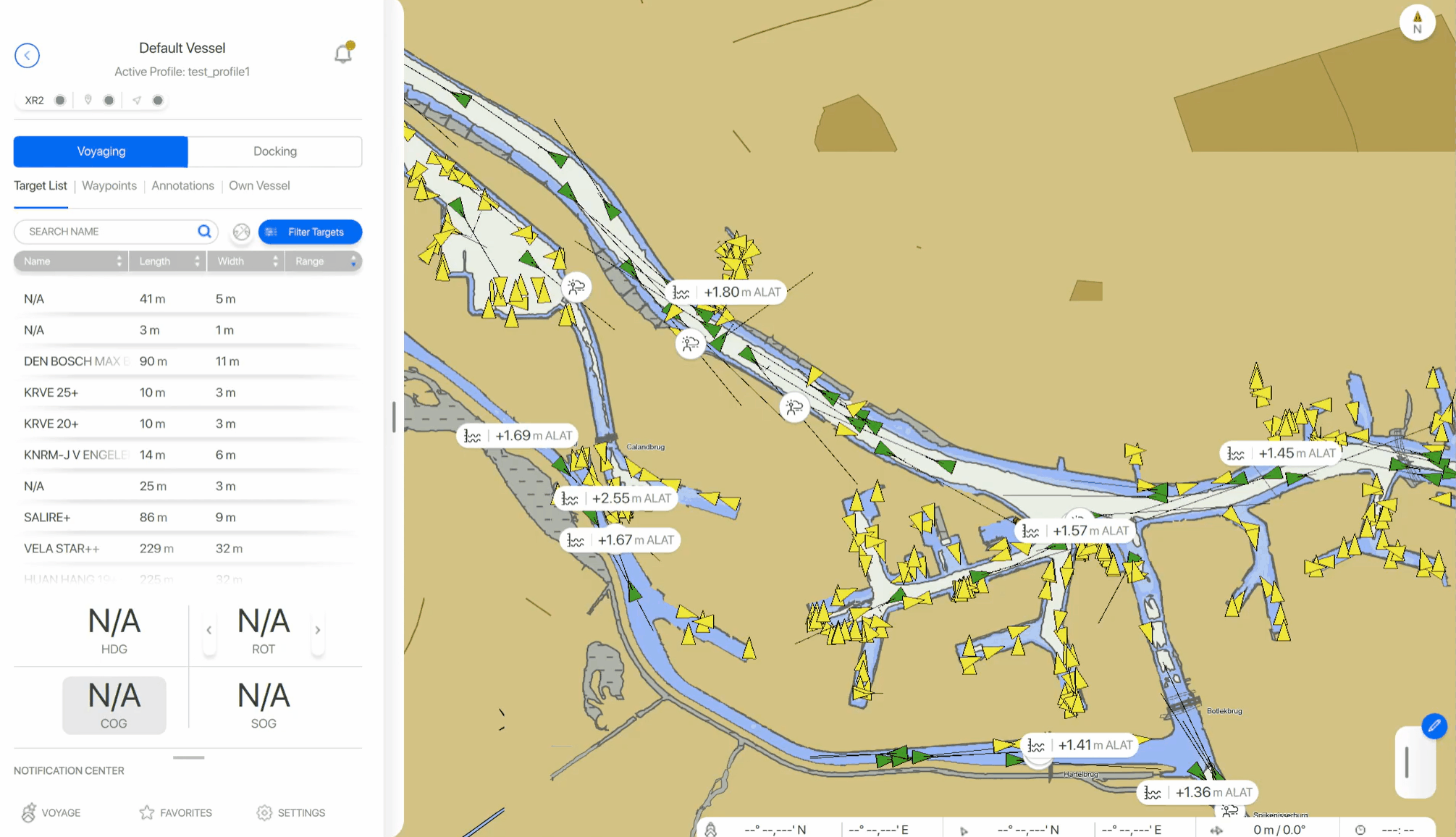
Display the speed required to arrive at a waypoint at a set time
Three new column types are added to the waypoints list in the side panel.
The Required Estimated Time of Arrival (ETA) or Required Time Time Go (TTG) can be set for waypoints.
A continuously updated required speed can be viewed from one of these columns and in the Bottom bar if the waypoint is selected in the side bar.
The distance used in this calculation is measured along the legline (even if your vessel is off track).
If a Required ETA is already passed this will displayed with red triangles in the waypoints list in the side bar.
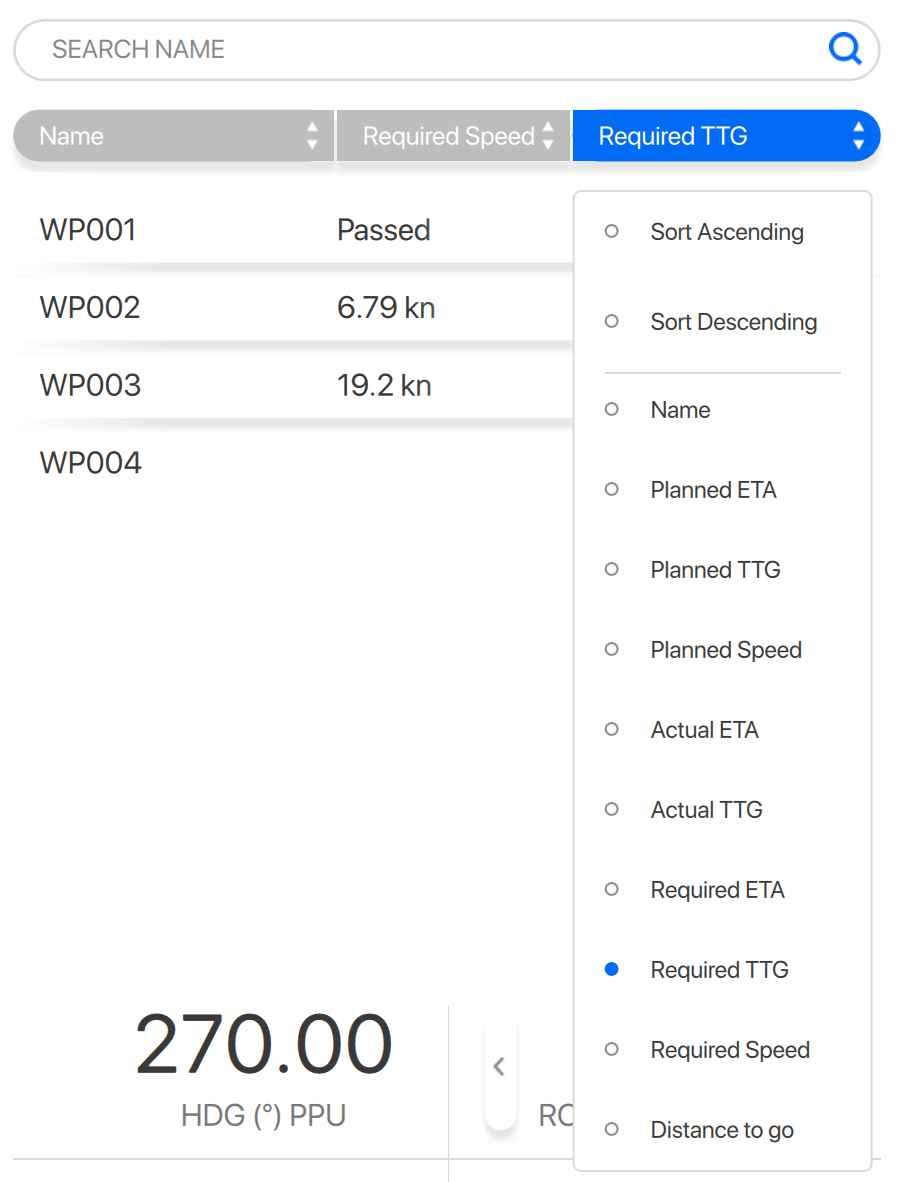
If a required speed is in excess of 25 Kts this will be considered to fast and also display a red warning triangle in the column of the side bar. No required speed will be displayed in this case.
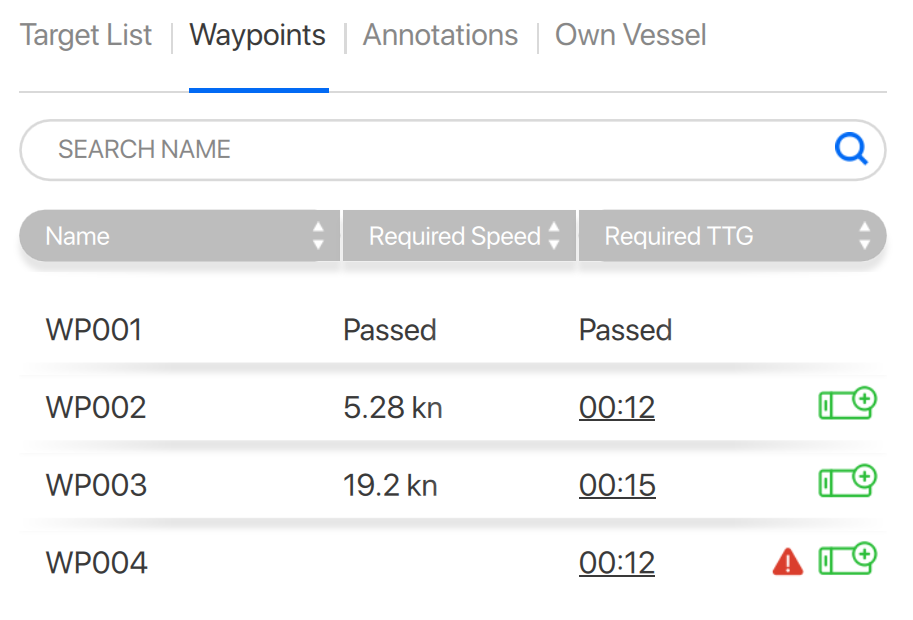
Snap to buoy cursor similar to target selection
A cursor positioned close to a buoy will snap to this similar as to a target in the chart.
A new click provides a regular cursor again which can be dragged to a different position
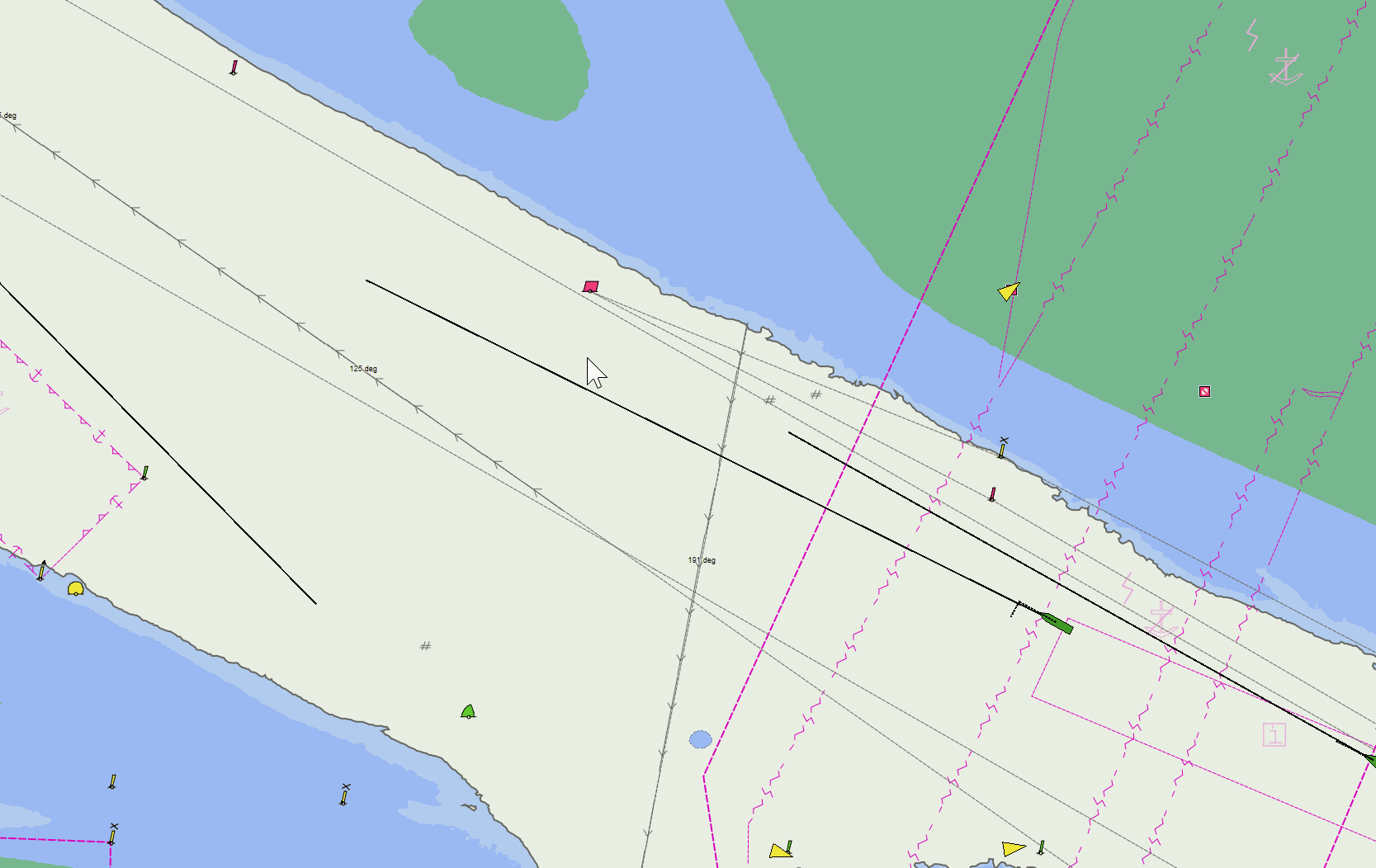
Mouse-over displaying radial menu text on Windows
Text of the selected radial menu item was sometimes not displayed.
Now hovering a (mouse) cursor over a radial menu item will always display the text for that item.
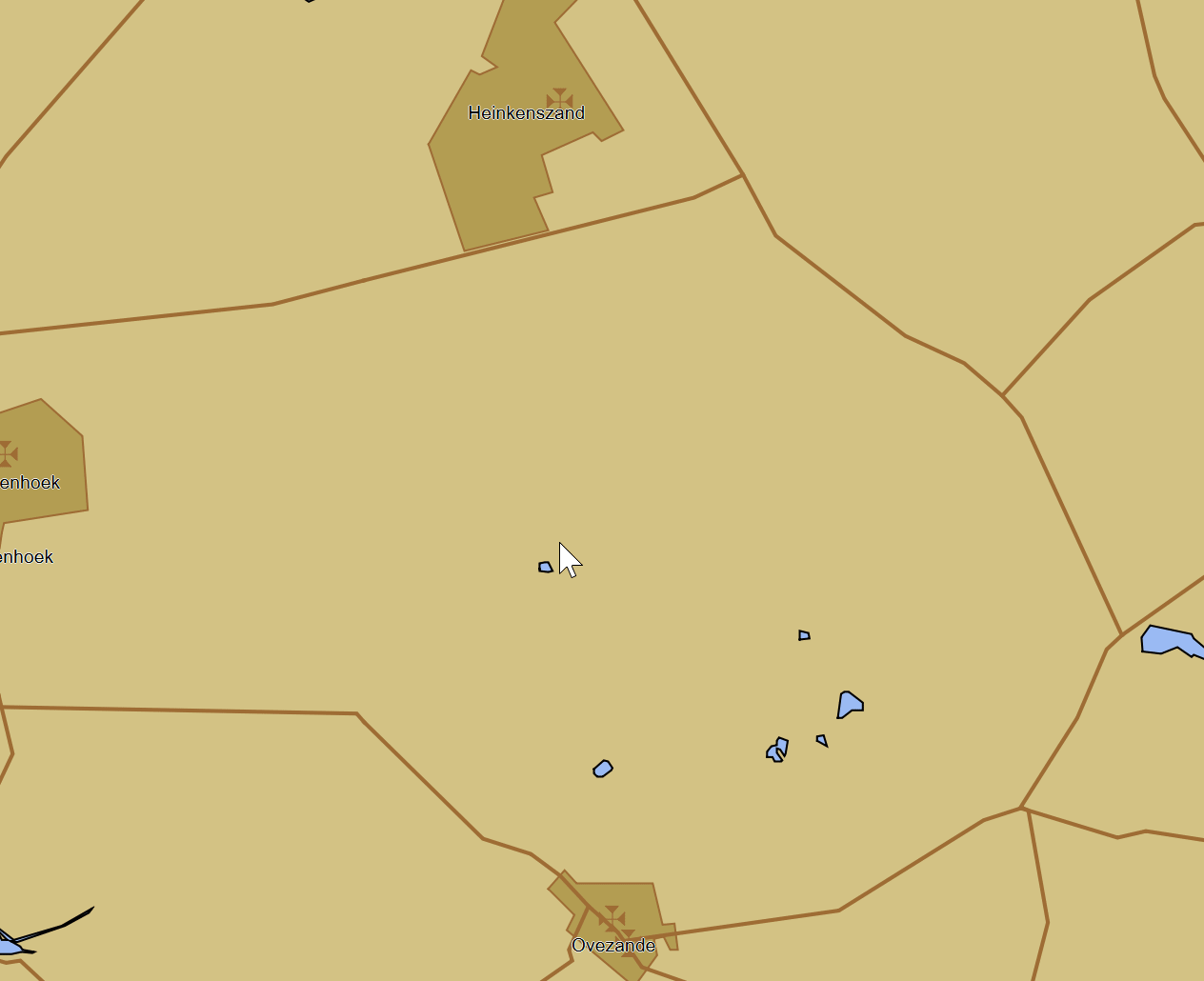
Close the Voyage Menu even with empty settings.
In previous versions versions it was not possible to close the Voyage Menu with empty settings.
This restriction is now removed in this Qastor version.
Qastor 3.11.0 version:
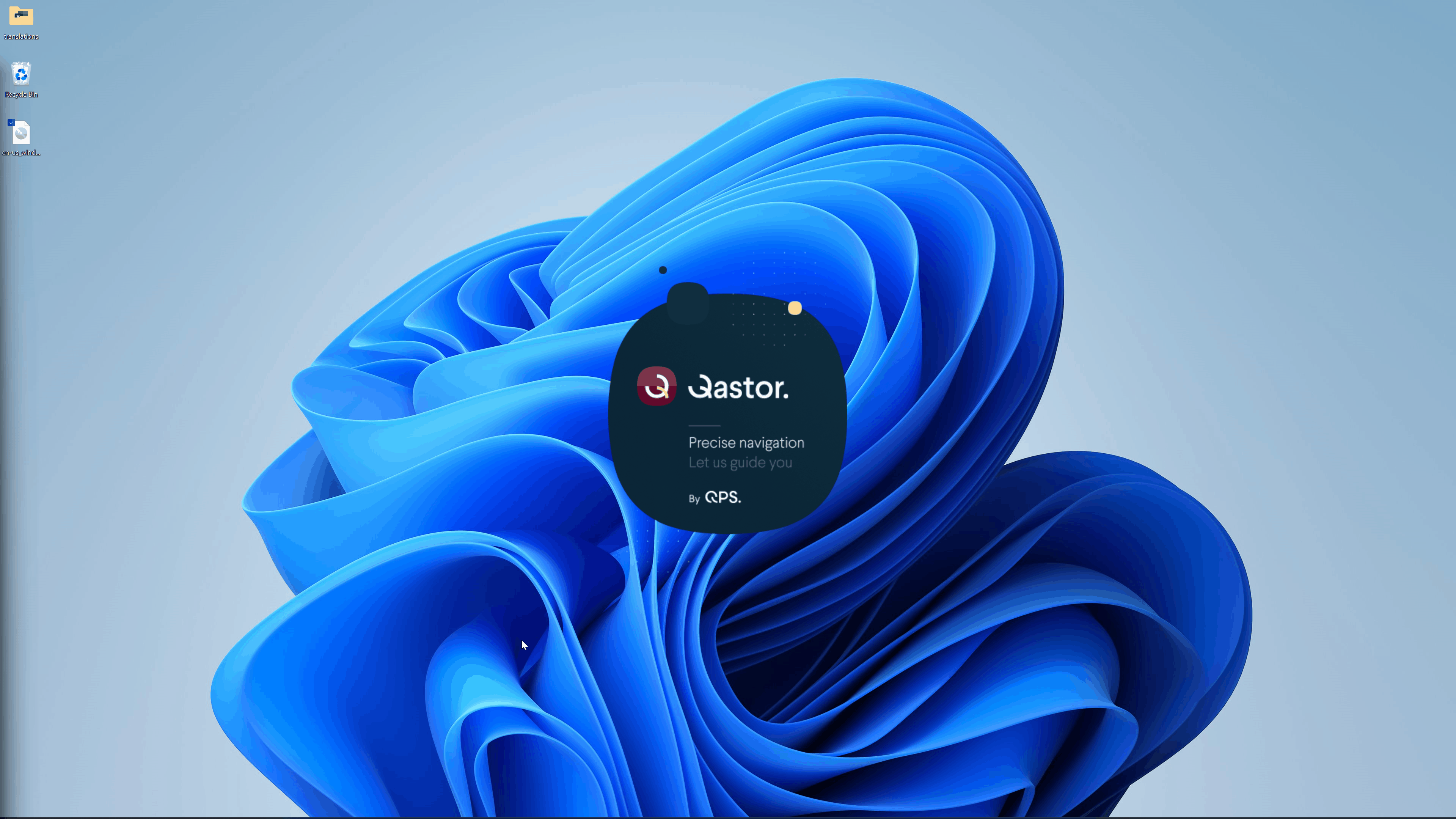
Suppression of Heartbeat alarm when virtually boarded
It is not always desirable to have a heartbeat alarm when virtually boarding a vessel.
No heartbeat alarm will be triggered when a device is virtually boarded and the device does not support boarding
No scenario, NTRIP ROT and similar alarms either
No specific device alarms except devices that rely on virtual boarding like a Navicom GyroPilot
Unable to select the sensor in the XR2 sensor status
Calculate the speed required to arrive at a waypoint at a set time
Three new column types are added to the waypoints list in the side panel.
The Calculated Estimated Time of Arrival (ETA) or Time Time Go (TTG) can be set for waypoints.
A continuously updated calculated speed can be viewed from one of these columns and in the Bottom bar if the waypoint is selected in the side bar.
The distance used in this calculation is measured along the legline (even if your vessel is off track).
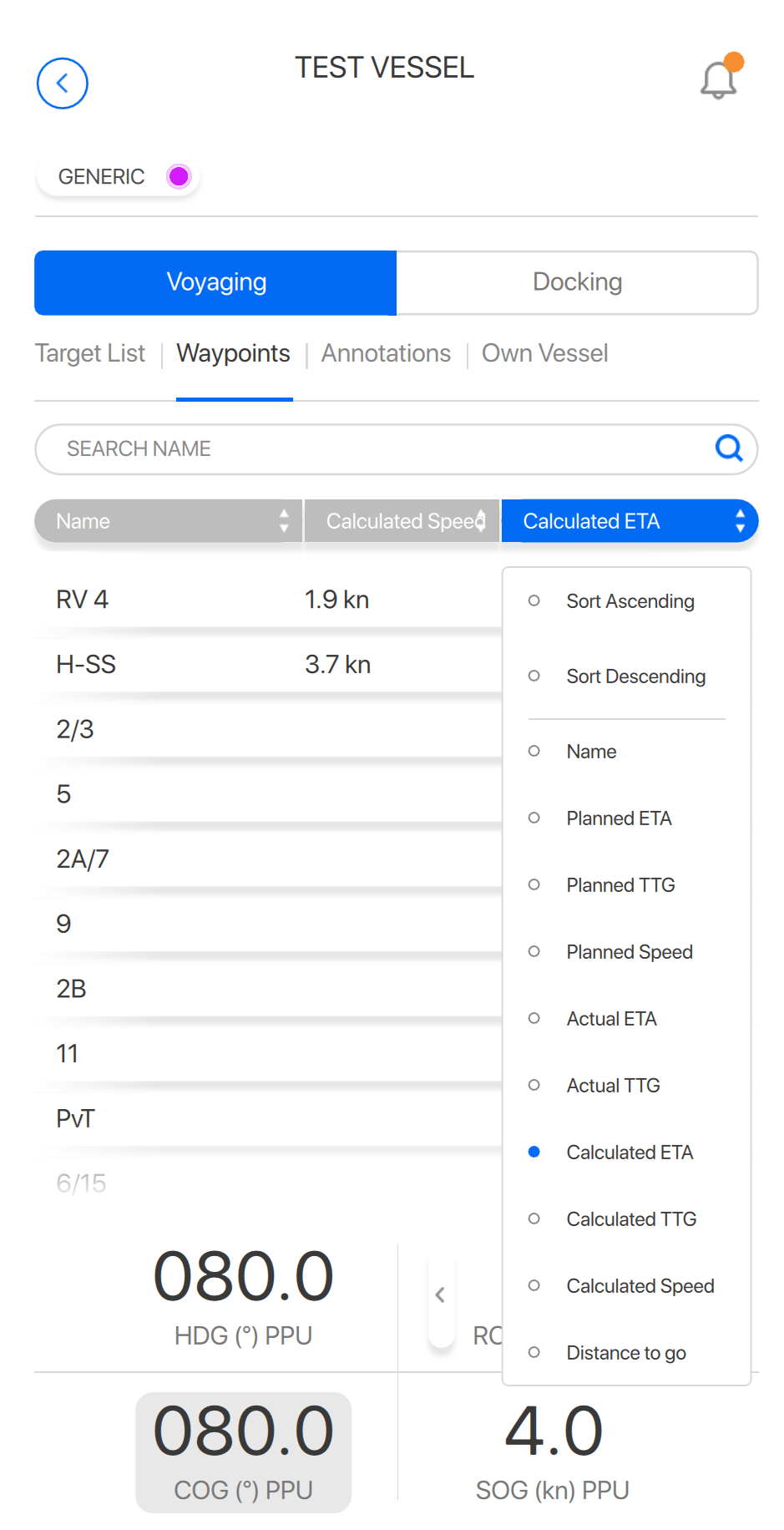
If a set calculated ETA is already passed this will displayed with red triangles in the waypoints list in the side bar
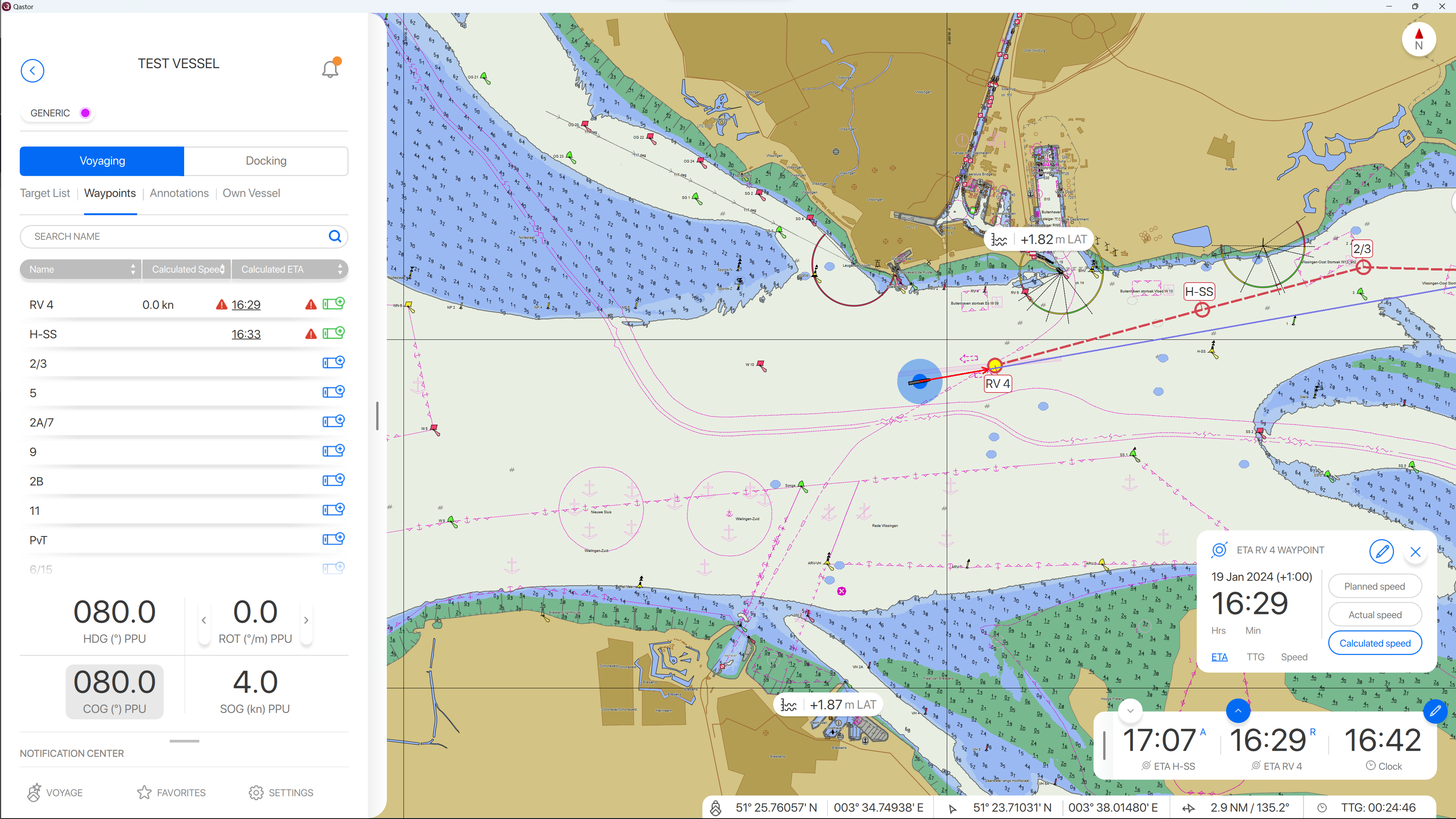
If a calculated speed is in excess of 25 Kts this will be considered to fast and also display a red warning triangle in the column of the side bar.
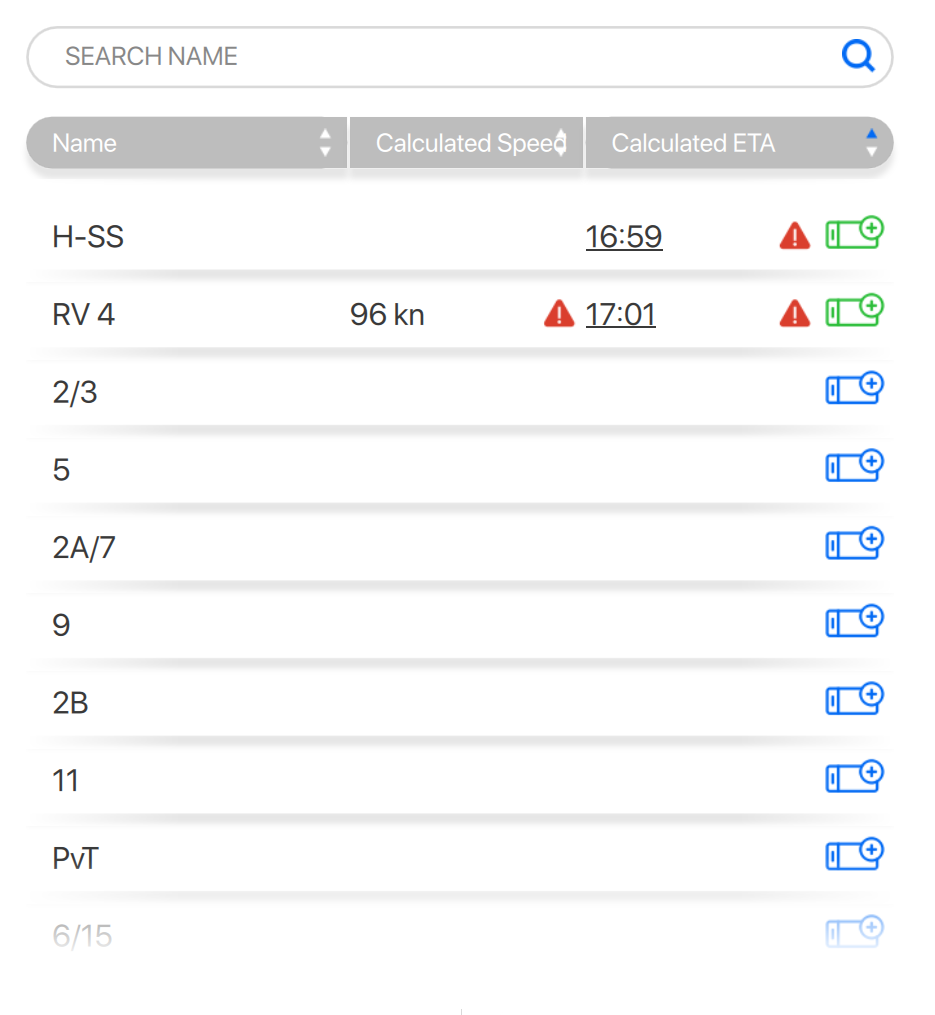
Snap to buoy cursor similar to target selection
A cursor positioned close to a buoy will snap to this similar as to a target in the chart.
A new click provides a regular cursor again which can be dragged to a different position.
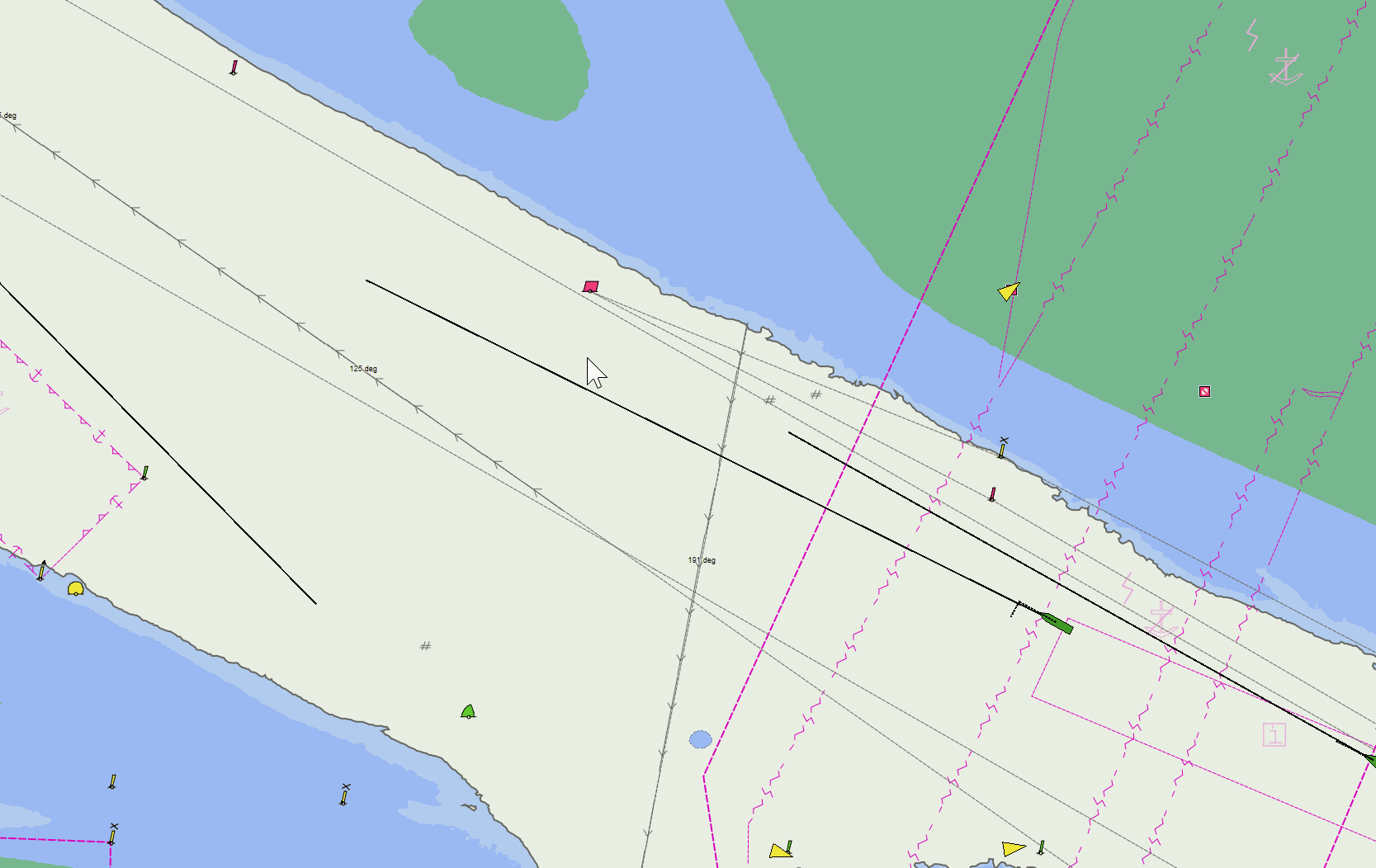
Mouse-over displaying radial menu text on Windows
Text of the selected radial menu item was sometimes not displayed.
Now hovering a (mouse) cursor over a radial menu item will always display the text for that item.
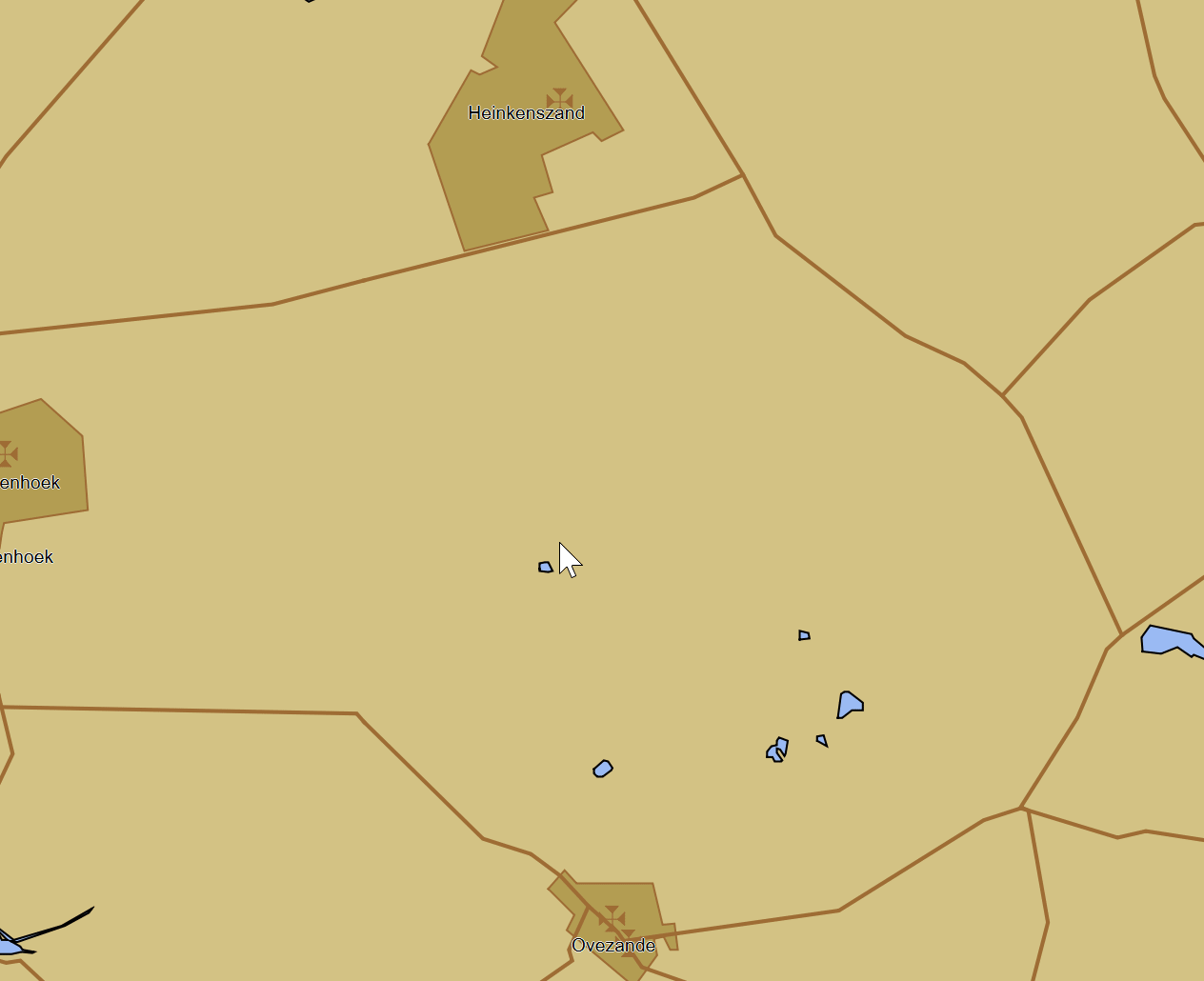
Close the Voyage Menu even with empty settings.
In previous versions, it was not possible to close the Voyage Menu with empty settings.
This restriction is now removed in this Qastor version.
Qastor 3.11.0 version:
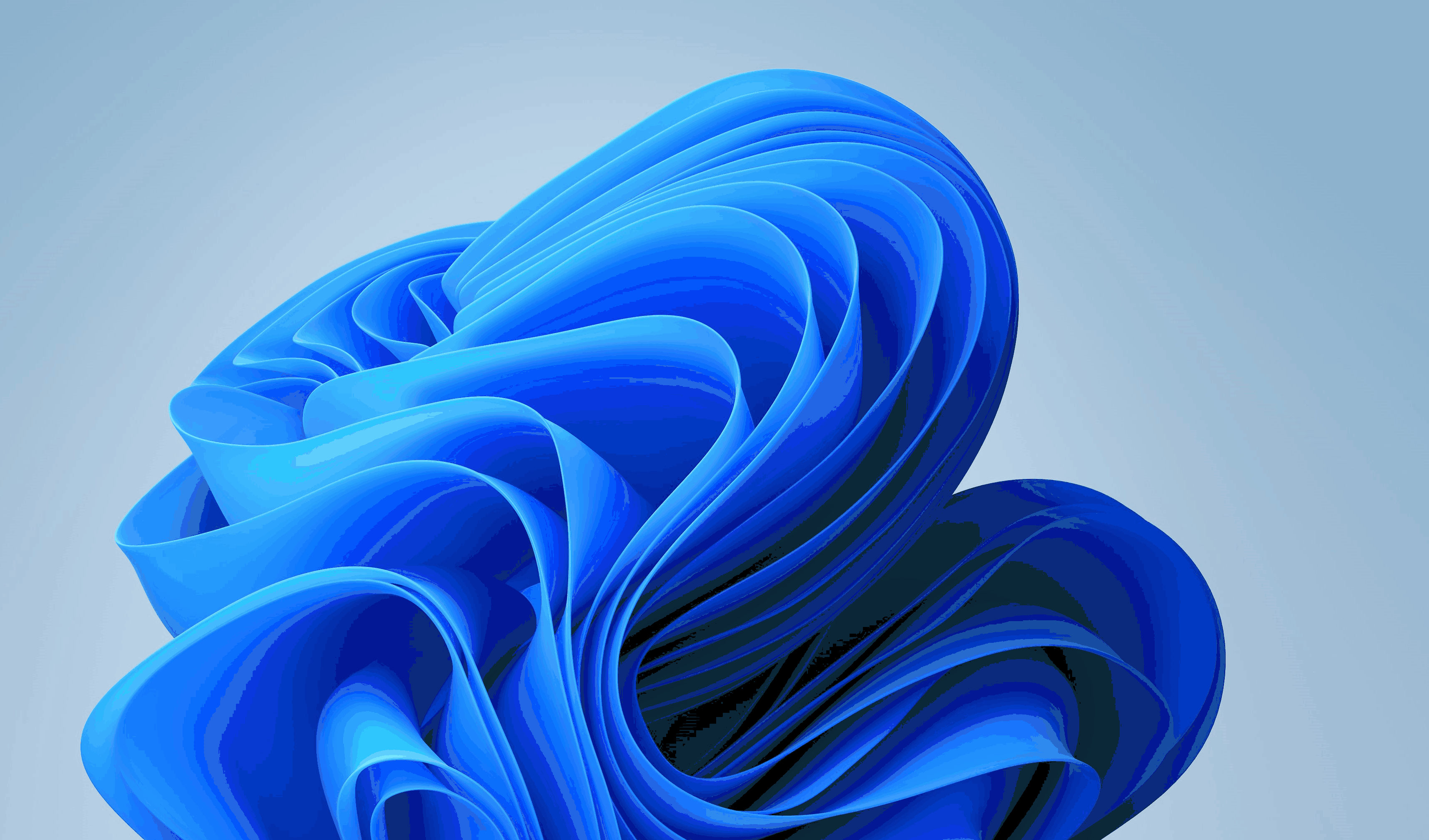
Suppression of Heartbeat alarm when virtually boarded
It is not desirable to have a heartbeat alarm when virtually boarding a vessel.
No heartbeat alarm will be triggered when a device is virtually boarded and the device does not support boarding
No scenario, NTRIP ROT and similar alarms either
No specific device alarms except devices that rely on virtual boarding like a Navicom GyroPilot
Unable to select the sensor in the XR2 sensor status
NTRIP connection from Qastor switched off if not required by XR2 MPU modem
The NTRIP data send from Qastor to the MPU modem can cause the XR2 to freeze in areas with poor 4G reception.
If the NTRIP data directly received by the MPU modem is ok and used, the NTRIP data from Qastor does not require to be sent to the XR2.
This requirement by the MPU modem for NTRIP data is now read from PADN NTRIP message send to Qastor and prevents it to be send unnecessarily from Qastor to the MPU thus causing less resets of the MPU modem.
Ability to allow docking on non-docking enabled devices
An override is now possible to allow non-docking-enabled devices to use docking features.
A caution warning will be displayed about the usage of pilot plug-dependent data for docking operations.
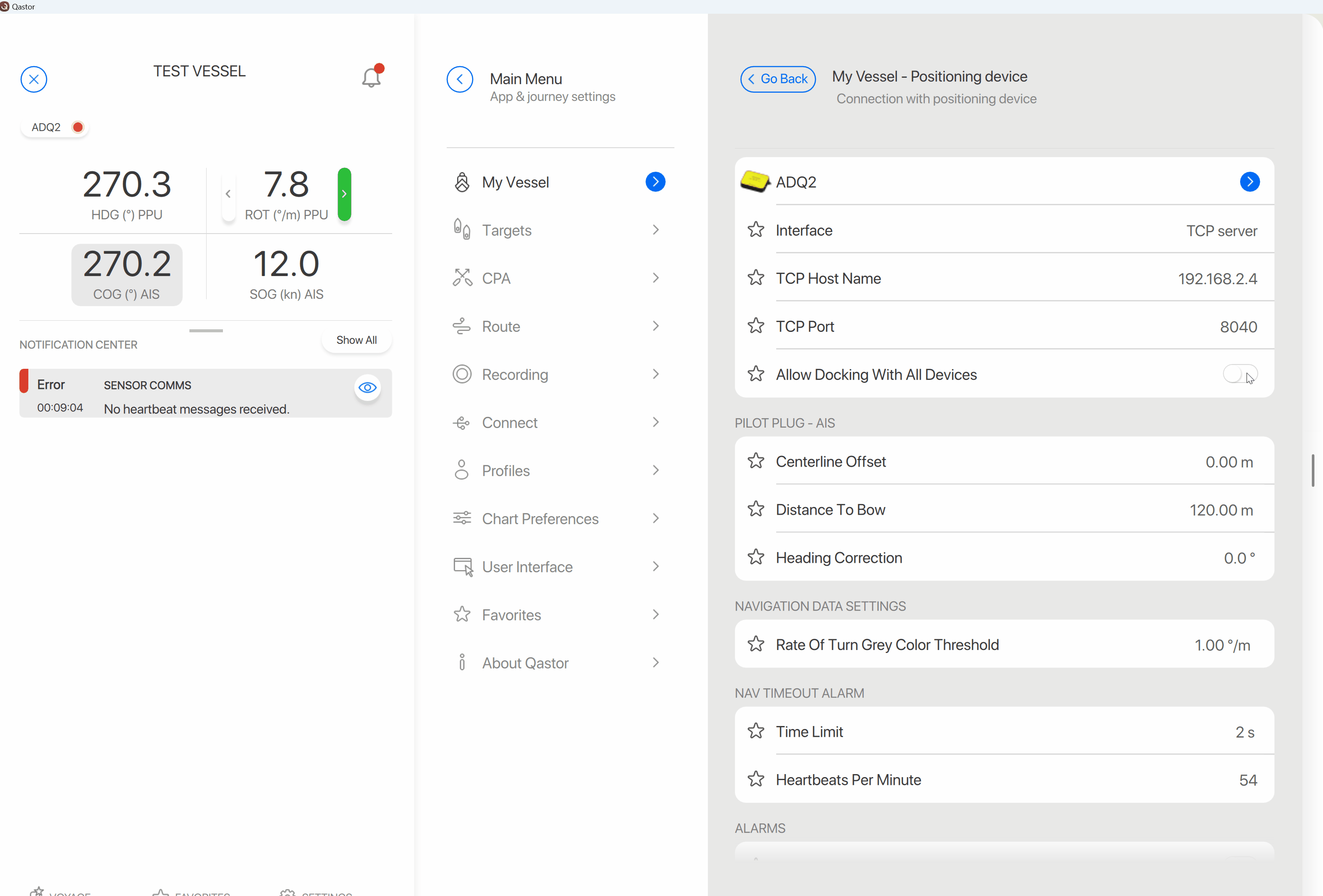
Display offset position of meteo stations
The exact position of a meteo station can cause it to be on top of a route or obscuring other features of the chart which should be visible.
An offset can now be provided from a Connect server to be displayed on all Qastor clients
A line will be displayed between the offset position and the real station's position continuously to make the user aware of the actual position of this meteo station.
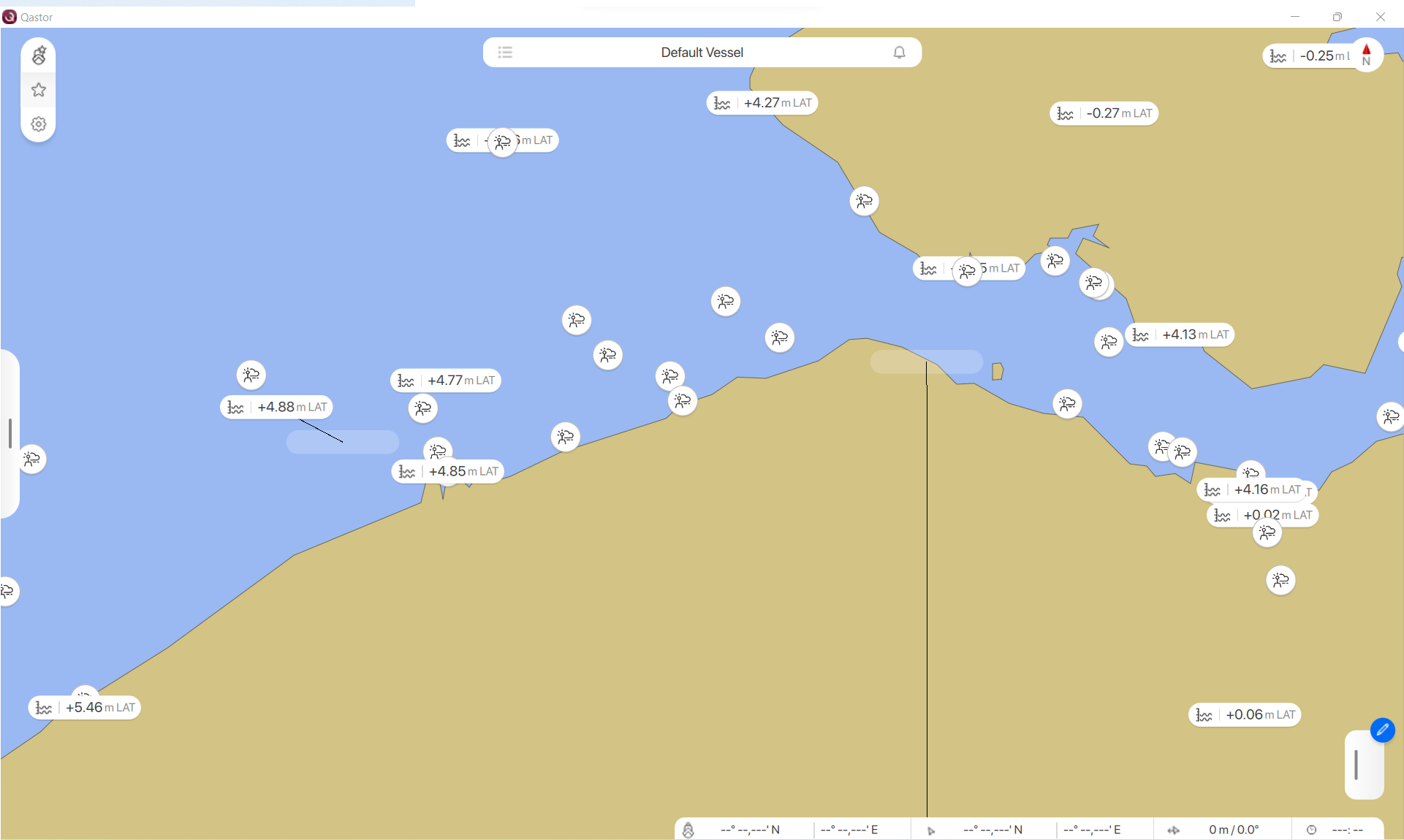
Station offset position page in Connect server:
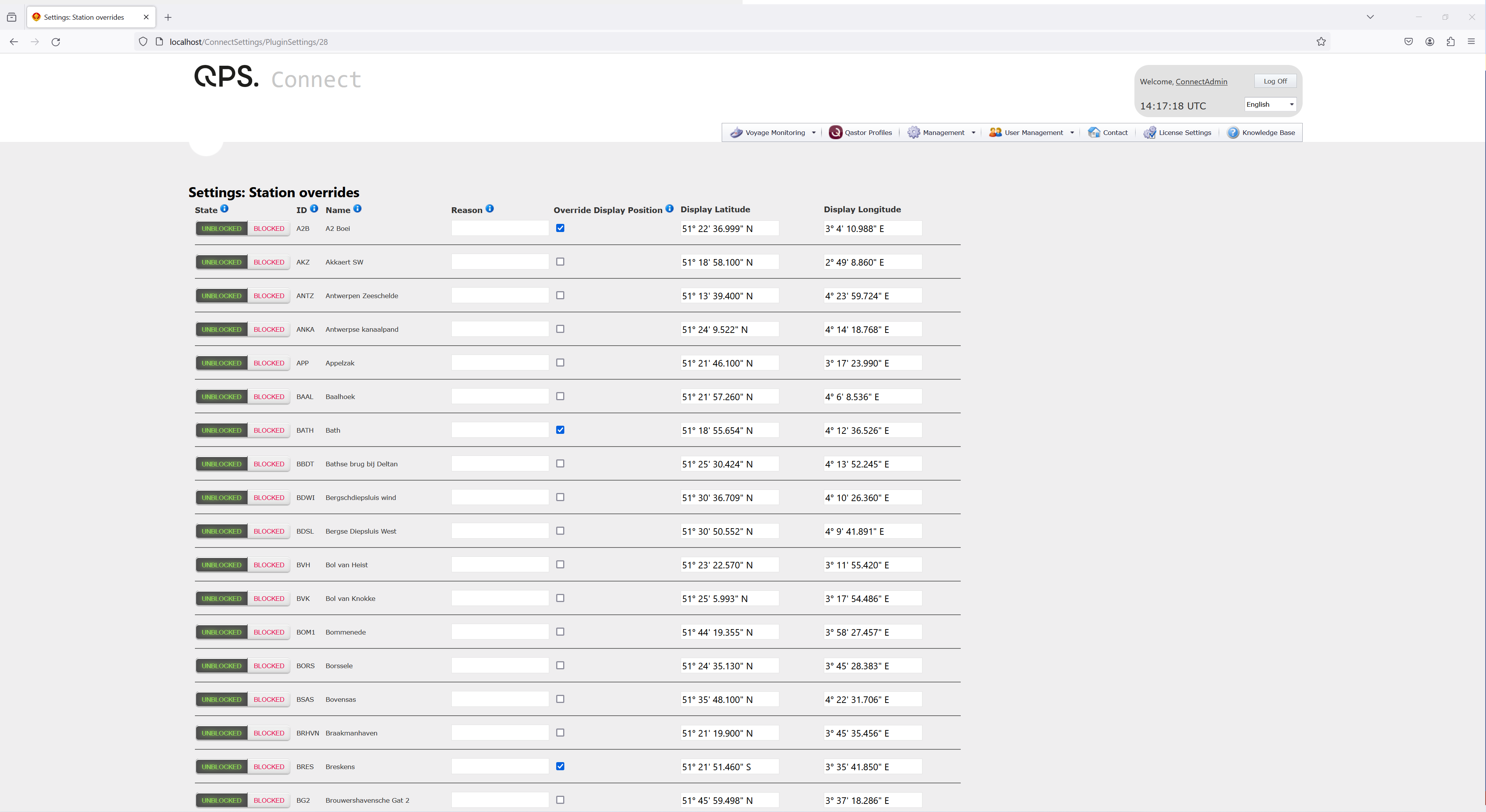
This requires an update for both the Qastor clients and the Connect server to be functional.
Double tap on top bar on iPHONE
It is now possible on an Apple iPHONE to double-click on the top bar to hide it from the display.
Zooming in or out will make it re-appear similar to other devices like an Apple iPad or Windows device.
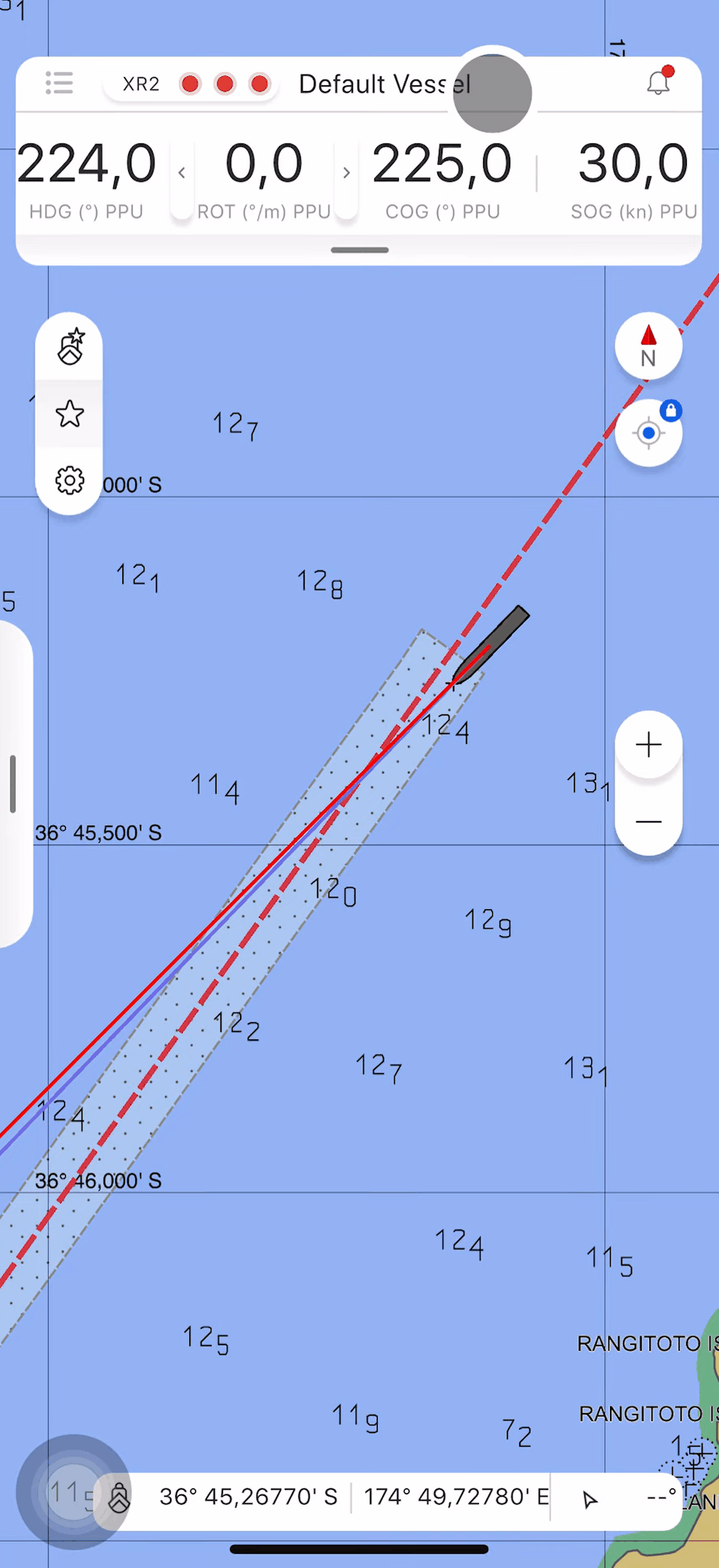
Update shared profile only at startup or manually
If a used shared profile is updated remotely this could make unwanted changes at that particular moment.
Now a warning will be provided that the shared profile is updated but not yet active with these new settings.
Only after reloading the profile again these new changes will be applied.
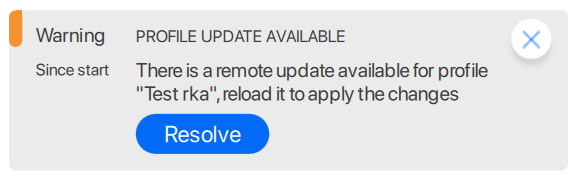
Top bar disappeared after changing orientation from portait to landscape mode
When changing the orientation from landscape to portrait and back to landscape mode the top bar could disappear. This is now solved in this version of Qastor.
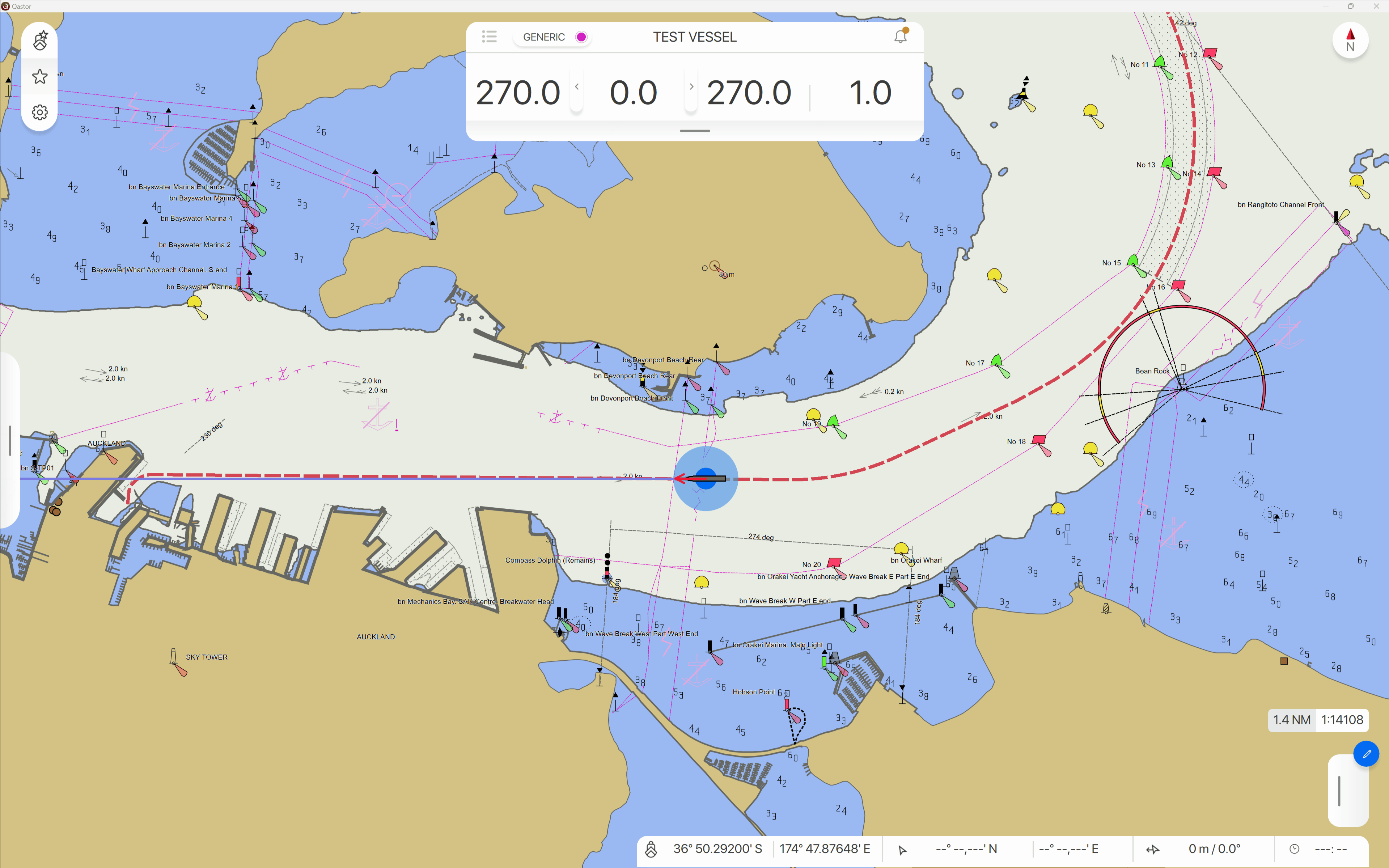
Positioning device & alarms remain active when virtual boarding
This has now been solved.
You can virtually board a vessel only when no NMEA or AIS own vessel positioning data is received.
If virtually boarded, no XR2 alarms will sound or a status window will be displayed.
Virtual boarding will stop if own ship's positioning data is received (again).
A new recording will start when the virtual boarding state has changed.