Qastor Release Notes - 3.6
We are pleased to announce the latest Qastor release, which is release 3.6.
In this release, we introduce a completely new XR2 sensor gadget. This gadget provides the status based on XR2 data and enables specific alarm scenarios with an extensive description with consequences, and actions to resolve the problem. All are based on research done by Nederlands Loodswezen and DABL.
Highlights
Improvements
The release contains the following improvements:
XR2 Sensor Gadget
If an XR2 PPU is used an extra information window can be displayed providing data of the status of the PPU reported to Qastor. To be able to use the XR2 status gadget, the XR2 has to be selected as the positioning device and the alarm scenarios settings have to be enabled.
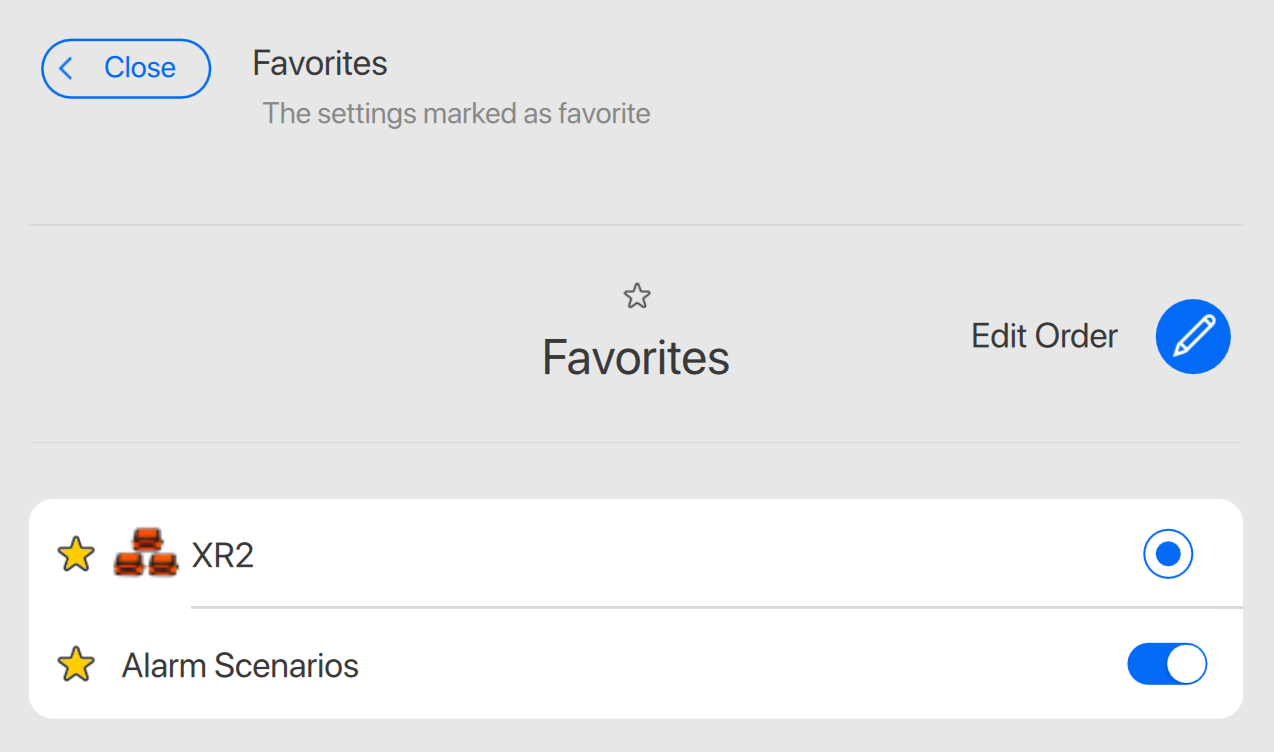
Opening and closing the sensor status window can be done from the XR2 icon in the top bar. The window can also be closed with the “X” close icon in the top right corner. Once opened it can be freely moved around in the display.
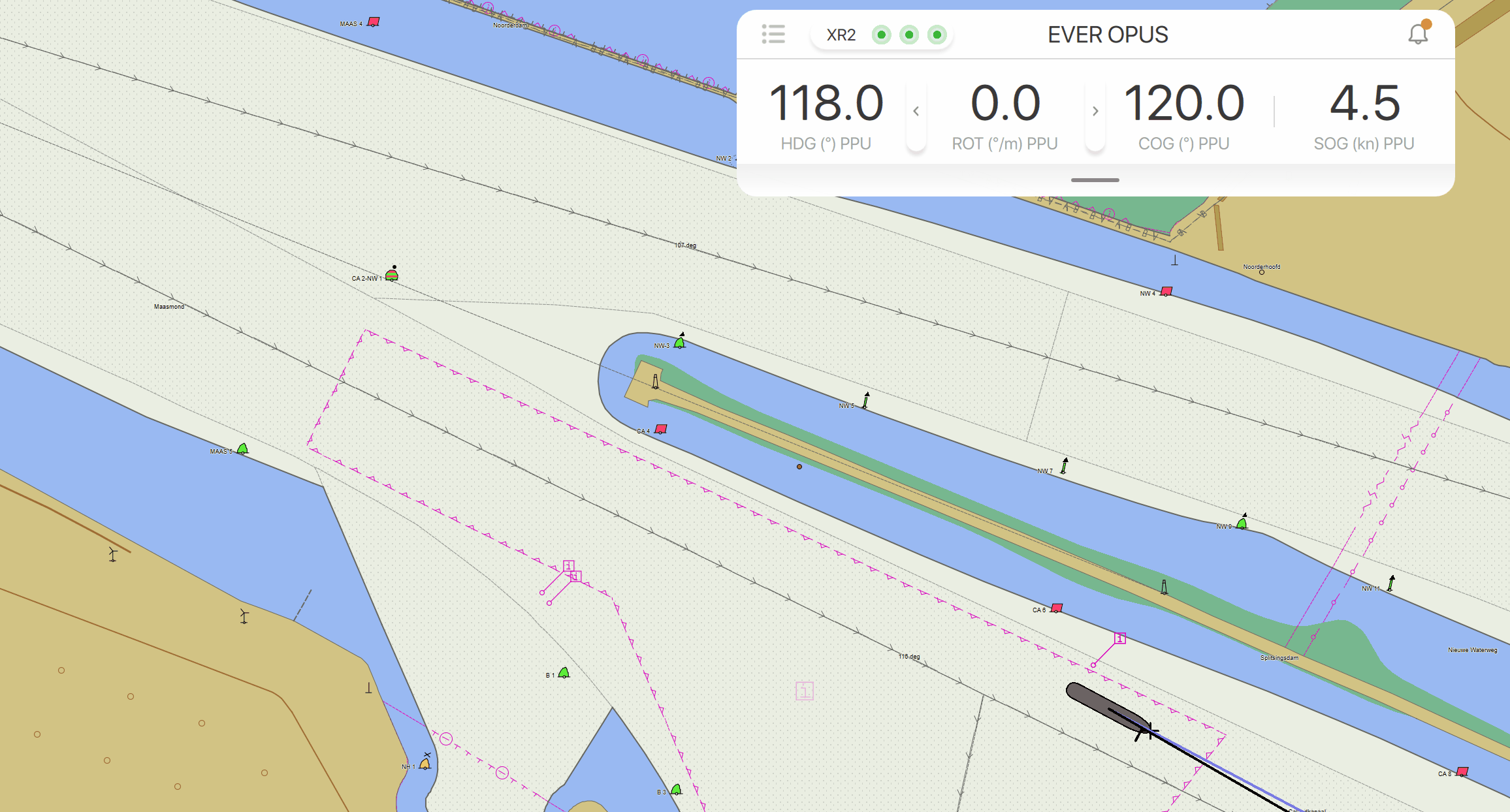
Battery percentage and endurance can be toggled by clicking on it.
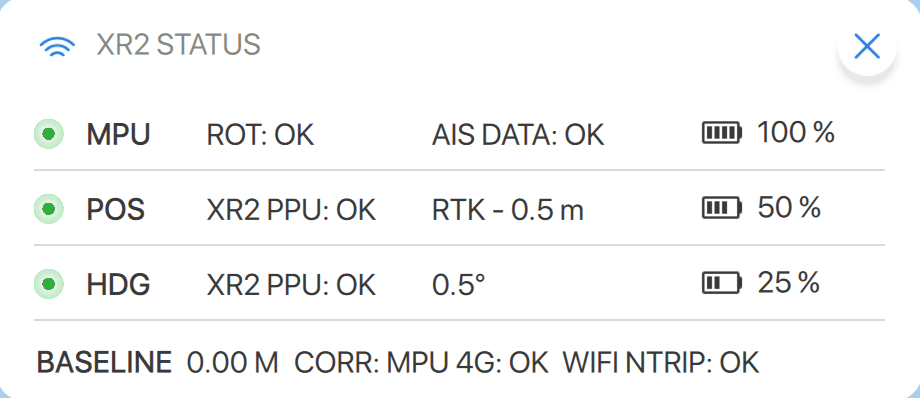
Different statuses of various parameters can be displayed text-wise and/or via different background colors.
Green color = OK status
Amber = Warning
Red = Error
Grey = Not used
Example 1
Position pod falls back from RTK fixed to RTK float. MPU does not receive AIS data from the plug (If connected) and ROT from the internal sensor is not available. RTK (NTRIP) corrections are not available via WiFi or 4G connection.
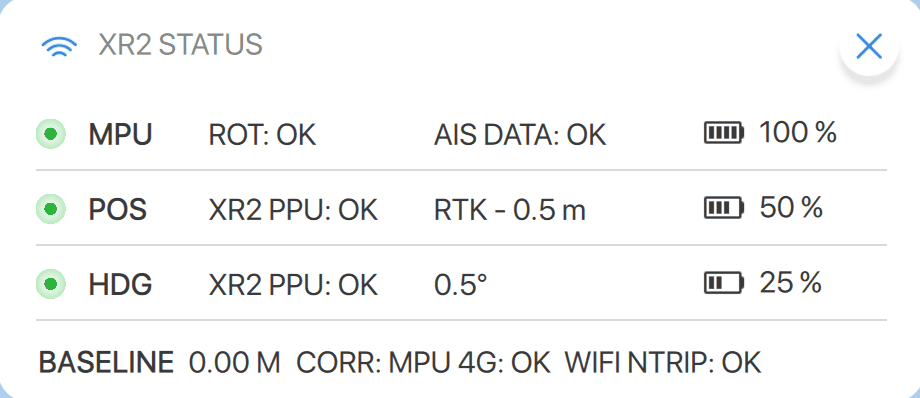
Example 2
XR2 is in system mode 2 (No HDG pod). AIS HDG and NMEA HDG from MPU are available. POS pod is in GNSS mode only no differential or RTK corrections are used. RTK corrections are not available via WiFi and 4G connections.
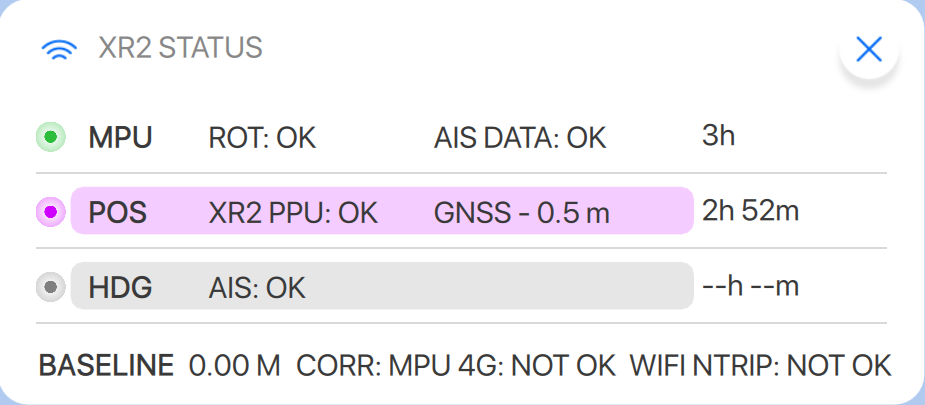
Alarm notifications in side panel
All active alarms can now be shown unfiltered in the side panel if the “Show all” button is used in the notification center.
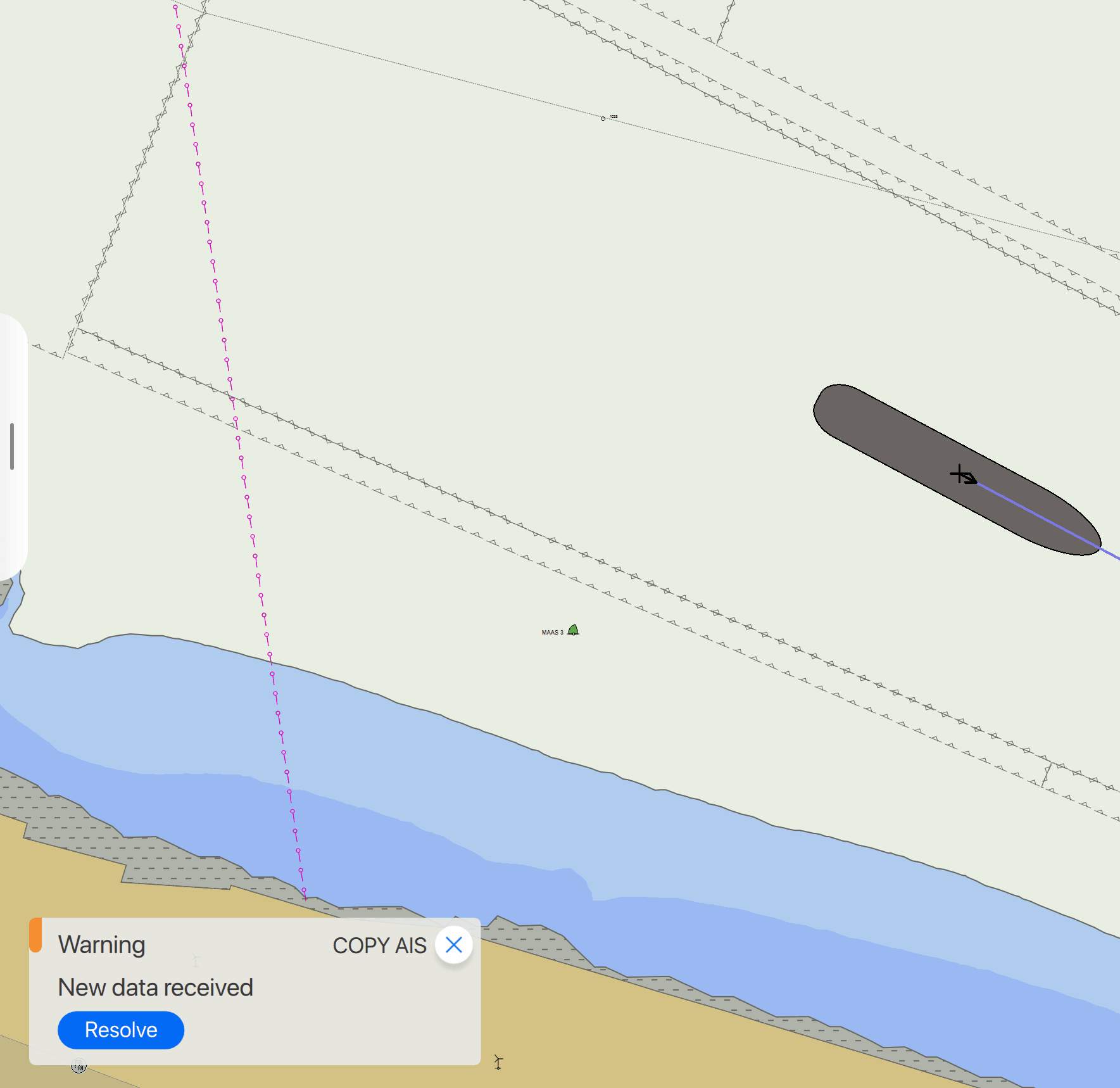
Notifications can be partially- or fully opened in the side panel. If partially opened the list can be scrolled through to not block any other parts of the side panel like Docking. When the notification panel is fully opened the 4 standard navigation parameters (HDG, ROT, COG, and SOG) are always displayed.
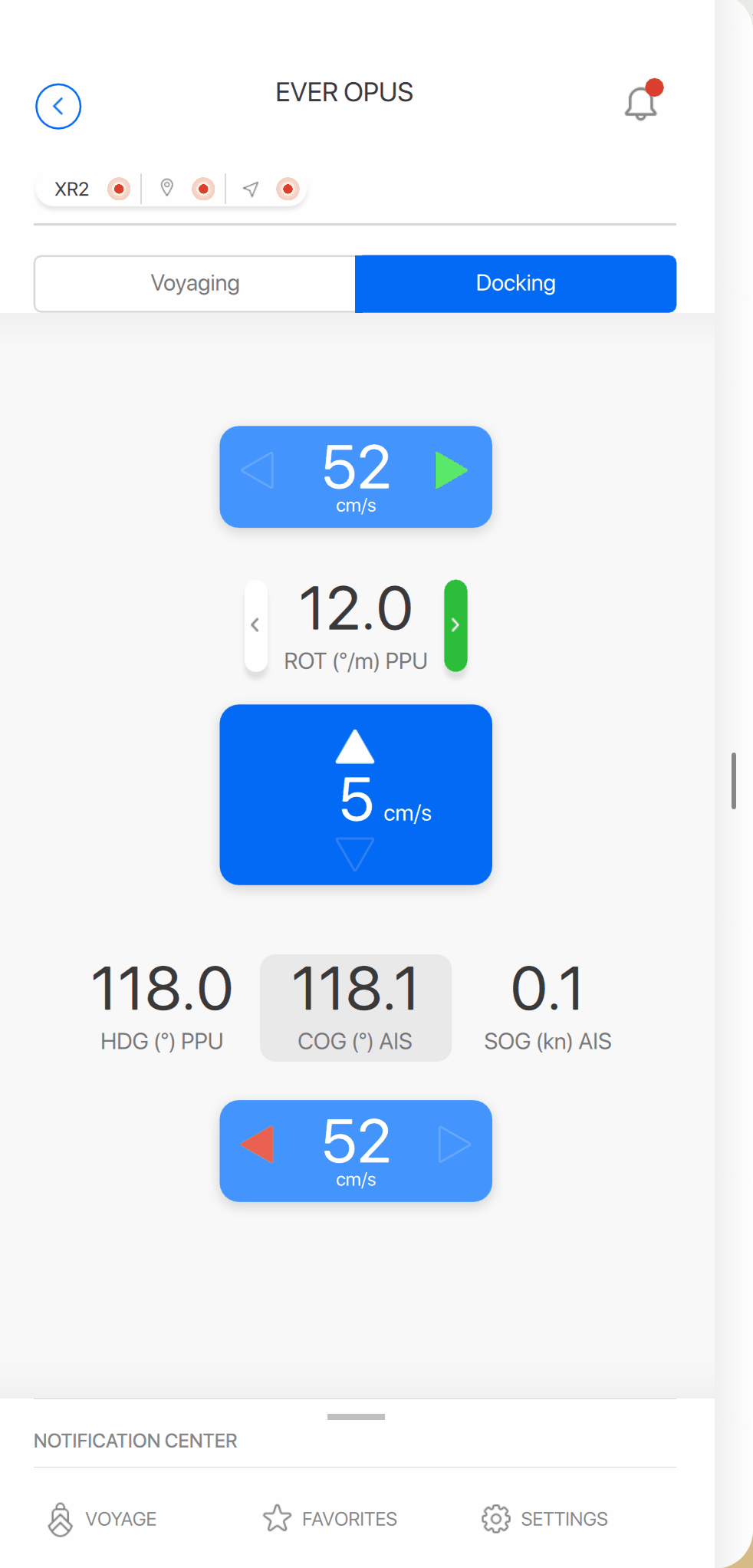
Vessel manifold
In this version of Qastor, a manifold can now be displayed with the vessel outline. The manifold position can be extended outside the vessel shape in front of the bow (Negative number) or beyond the stern (Positive number).
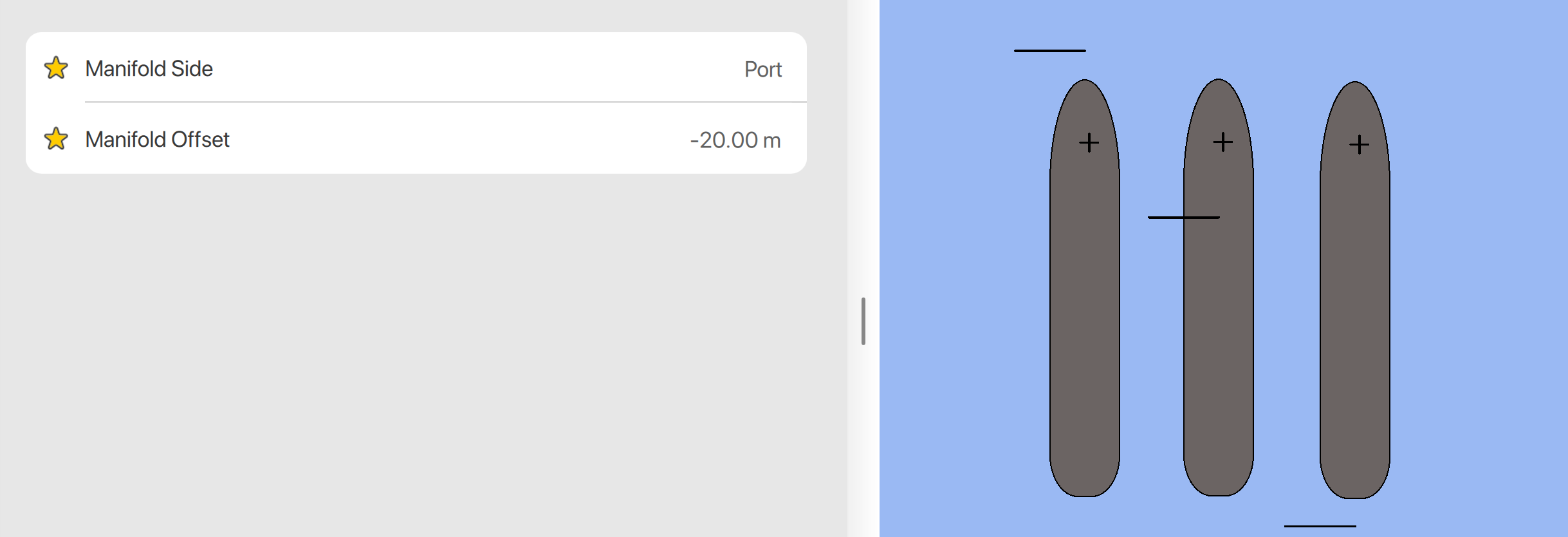
Resolved Bugs
The release contains the following fixes:
Can go back does not work in voyage favorites. | |
Auto palette day/night mode not working correctly | |
Route - Not possible to edit and reverse a route | |
Route - Crash when loading local route file | |
DUKC - Not possible to add DUKC plan as favorite | |
Disable nav timeout alarm when scenario alarms are enabled | |
Always show active device name | |
Performance Q3 on a Microsoft Surface Windows laptop | |
Qastor - Targets - Scaled target scale odd format | |
Failed translations in edit favorites menu | |
Qastor displays error status for RTK float positioning mode in non-scenario alarms |
Known Issues
The release has some known issues:
In this version of Qastor, the ROT Gadget is temporarily disabled.
