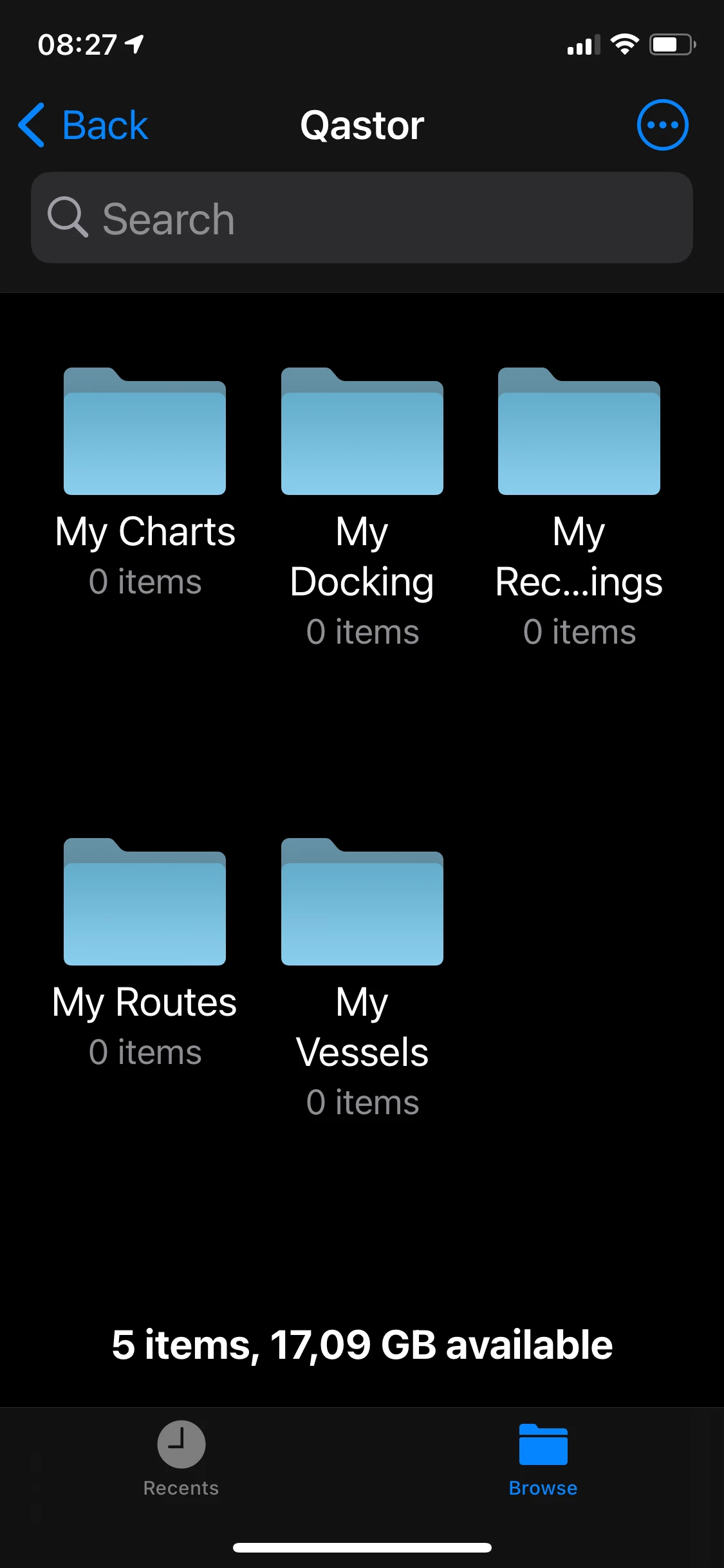How-to upload charts from Windows to iOS with Apple files
Qastor charts are normally updated by the Connect Server. If Connect is unavailable, one may use the iTunes app or Apple Files application to upload charts to the Apple device. In order to use charts on an iPad or iPhone, you must already have converted the ENC charts to QNC format.
Instructions
The IOS Files app only shows folders of Apps capable of sharing data. Qastor will generate folders in the On My iPhone > Qastor directory named My charts, My Docking, My Recordings, My Routes, and My Vessels to store and exchange data locally on the iOS device.
Follow the next steps to upload the QNC files from a Windows laptop to an iOS device with the Apple files app:
Move the QNC files from a Windows laptop to a disk that can be used by your iOS device or iCloud.
Go on your iOS device to the files.
Move them to the Qastor files