How-to Softlock License Server - Determining Activation Code
The activation code for license servers is sent in an XML file similar to other licenses. However, the activation code must be extracted from the file by hand and then applied using the server -a option. A typical XML file may look like the following:
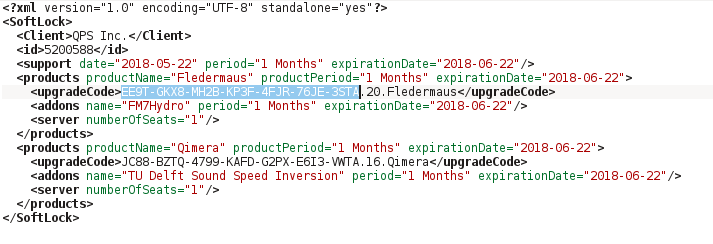
Note that the portion of the upgrade code required for activating a server is highlighted in blue, for Fledermaus in this case. This part is the activation code and should be used for the Fledermaus server in this case. Note that the upgrade code can be broken into three parts divided by a decimal point or period (.). The first part is the activation code, the second part is the product ID number and the third part is the product name.
To activate and install a license server, first, unpack the server archive bundle, open a Terminal as Administrator, then change directory to the Fledermaus folder. Then run the server as follows:
> .\qps-license-server.exe -a=EE9T-GKX8-MH2B-KP3F-4FJR-76JE-3STA
Followed by:
> .\qps-license-server.exe -i
To install the server and complete the server activation.
Note that in this XML file that there is a second upgrade code, for Qimera. This activation must be done separately. So in this case, change directory to the Qimera folder, then furn the server for Qimera:
> .\qps-license-server.exe -a=JC88-BZTQ-4799-KAFD-G2PX-E6I3-VWTA
Again, followup by installing the server to complete the activation sequence:
> .\qps-license-server.exe -i
Until the server is deactivated, it is not necessary to activate the server using the activation code again. Any further updates to the server license will be automatically retrieved by the server in accordance to the configured isgenuine setting.
