How-to Softlock License Server - Configuration
The license server deployed by QPS for licensing have a small selection of options to tune for your implementation. There are currently 6 options that may be configured for your location: port, cpu threads, lease length, log file, isgenuine and proxy.
Each of these options will be covered in detail.
The file containing these options is called TurboFloatServer-config.xml and resides in each of the product folders.
Options
Port
<bind port="24016"/>
The bind port option is set to a default value for each product, between 24000-24037. This is the port number that each product listens to on the host server/service, and that a client connects to when retrieving a license from the server. These can usually just be left as is, but if they conflict with existing running services, or need to be changed for firewall reasons, the port number can be specified here.
If the port number is changed on the license server, the client user will also need to specify the port number when connecting to the license server. This can be done via the License Status dialog, on the Connect to Server dropdown button, with the "Set Custom Ports" menu item.
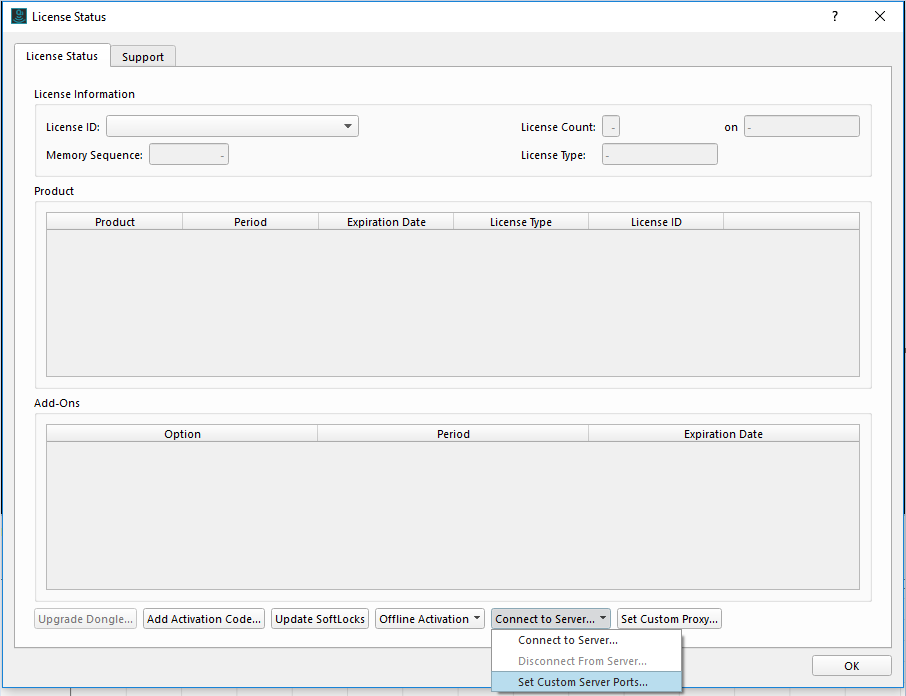
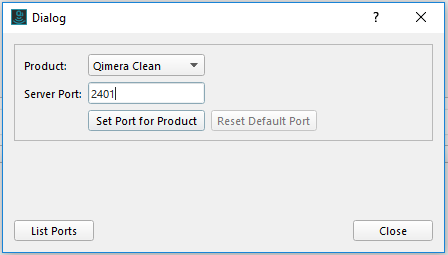
CPU Threads
<cpu threads="0"/>
The cpu threads option is by default set to 0. In this case, license Server will automatically detect how many cores the computer has and use that value. This is the recommended value. The option controls how many worker threads the server will use. The optimal value is one per CPU core, which will be selected automatically by using the value 0 for this option.
Lease Length
<lease length="1800"/><!-- seconds -->
The lease length option sets how long a license lease should last. The time is in seconds. The recommended interval is 30 minutes (i.e. 1800 seconds).
The shorter you make this time the more often the "client" programs will have to contact this server, and thus the more load on the server and the more traffic on the network. However, if the lease length is set to too long a period of time, then if the client programs end abruptly without first telling the server that the lease is no longer needed, it may take on average half the lease length time before the lease is released. Thus a "zombie" lease will take up one of the lease slots until it expires.
The absolute minimum time you can use is 30 seconds.
Do not set this to very long values because you won't be able to get rid of the lease in cases where the client-app shuts down un-cleanly. 30 minutes is a good default.
Log File
<log file="tfs-fledermaus.log" level="notification"/>
The log file option allows setting a log file to write errors, warning, and any information. The level parameter allows setting the amount of informat the server will output to the log file.
Options:
file:
where the log file will be written / appended to. The floating license server must have access to this file and the directory must exist. On Linux, /var/log/ is the customary location for log files, which may also be located in a subdirectory of this directory.
level: The amount of information you want the license Server to output to the log file. These are the possible level settings:
"notification"
Records when leases are created, removed, expired, and other nonessential, but possibly interesting information. This level also includes all other level outputs (warning, error).
"warning"
Records things that are wrong with your configuration or other things that need to be fixed. This level also includes the next level of output (error).
"error"
Records when license Server fails to do things it needs to do. For example, failures to load configuration data, failure to process data, etc.
"none"
No log file will be written.
Consider that a log of high detail information, such as the "notification" level, can produce a large file over the course of several months or years. Whereas, a log level of "error" or "non" may not provide enough information to diagnose a problem with the server. Adjusting the log level as demanded by your needs at the time may be required.
isgenuine
<isgenuine days_between="7" grace="14"/>
Set how often to recheck this license Server's activation. This license Server instance will contact the activation servers through wyday.com on port 80 or port 443 depending on a number of factors. (So, http://wyday.com and https://wyday.com must be whitelisted for this process so that it can contact those sites).
The options are:
days_between
How many days between check. Minimum 1. Maximum 90. We recommend at this time 7 days.
grace
The number of grace period days on an Internet failure. Maximum 14.
The setting of these values is a compromise between the convenience of receiving automatic upgrades and license extensions, and the amount of network traffic. A days_between check of every 7 days minimizes network traffic, while avoiding needlessly long waiting times for updates. Set appropriately, the server should run untended for long periods of time.
The grace period is the number of days of no access to the Internet before the server will shut down.
Proxy
<proxy url="http://user:pass@127.0.0.1:8080/"/>
The proxy option allows the server to access the Internet via your proxy. A standard HTTP proxy and proxy address are used. The server will use the specified proxy to activate, re-activate, and verify with the LimeLM servers.
