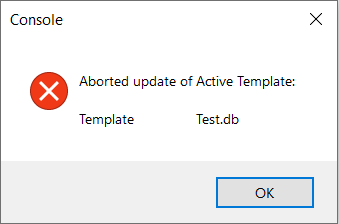How-to Use a Copied template with different Geodetics
Using a template with already set geodetics
If you open a Project with already set geodetics and you try to add an existing template with different geodetics:
Qinsy offers to synchronize the geodetics that are present in the copied template with the following warning:
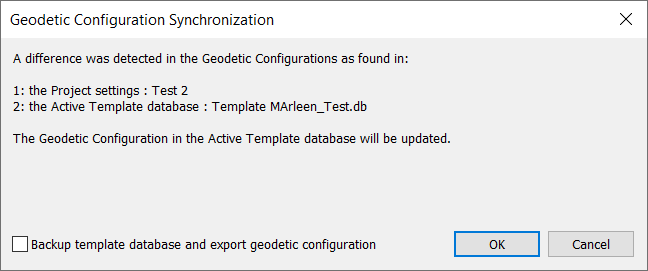
The warning contains:
An explanation regarding a geodetic difference between the selected template and the geodetics in the project
An option to update the template geodetics with the geodetics from the project
The option to make a backup of this selected template
The option to cancel the update
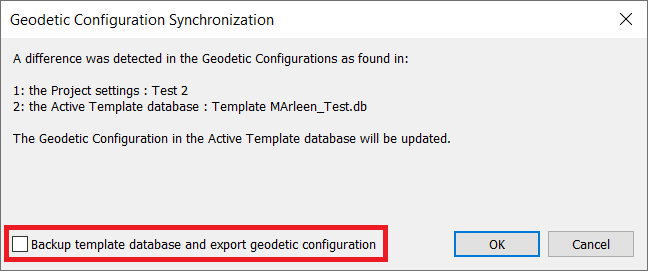
'Cancel'
If the user selects 'Cancel', the following warning will pop-up:
Nothing is updated and extracted;
The template is not selected and it is not possible to go online with the template that has different Geodetic Settings;
The user can change this by opening the 'Setup' and select the template with different Geodetic Settings;
The synchronization pop-up will be visible again;