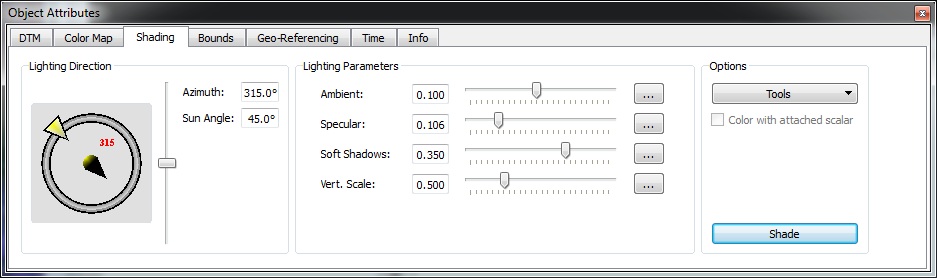Object Attributes - Shading
Shading - The shading option provides interactive shading for SD Objects to produce true cast shadows. These shadows highlight the fine details on the surface and provide a more intuitive 3D model. Varying the height and direction of the illumination point can allow the user to see artifacts or reveal features that may not have otherwise been seen. The Shading Tab is split into three regions:
Lighting Direction - The angle from which the illumination comes from and Sun Angle the height of the illumination point (0 degrees is the horizon - 90 degrees is overhead).
The Options menu allows parameters that have been saved to be loaded, reset and also the shading parameters on a previously built file to be viewed.
Lighting Parameters governs the light and shadow characteristics:
- Ambient - controls the amount of background light and strength of the shadows:
- Specular - controls the degree of glossiness in the picture a high value means a high glossiness, a low value gives a matte finish.
- Soft Shadows - controls how sharp the shadow edges are.
- Vertical Scale - controls the height of the surface and hence the shadow length.