How-to Fledermaus - License Installation 7.7.x and before
Fledermaus
For Fledermaus 7.8.0 and after, please go to the License Manager 1.0 documentation for technical information.
1. Install Fledermaus from the Install file provided or from the website download here: https://confluence.qps.nl/display/dwn/Fledermaus.
2. Download the license file from the link provided (eg: http://license.ivs3d.com/257cdb9c0f64d937ec866d00b17107d4/ ) and save it in a
folder that you can easily access as shown here:
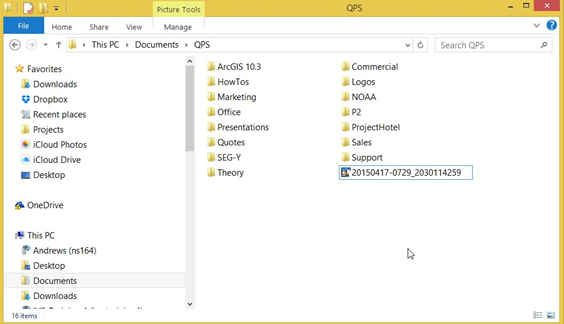
3. Run the install Fledermaus Program
4. Click on the Fledermaus icon and it will come up with the following window:
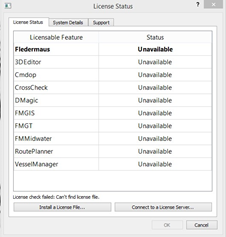
5. Click on “Install a License File” and then click on the “Browse” button and select the license file you downloaded.
Select the option to install for just one user or for everyone who can use this computer:
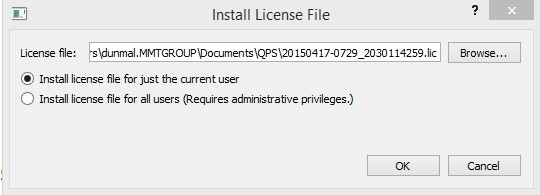
6. When installed the Status should change to “Available” as in the following image:
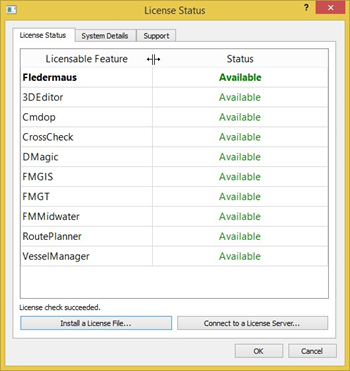
Image of a Fledermaus dongle
.
