Solid Model
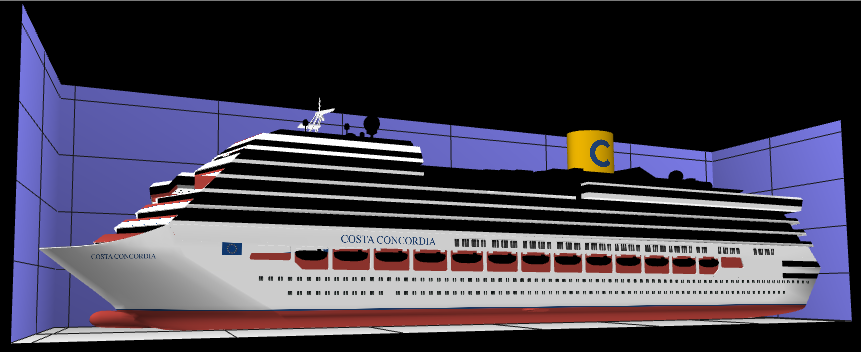 | 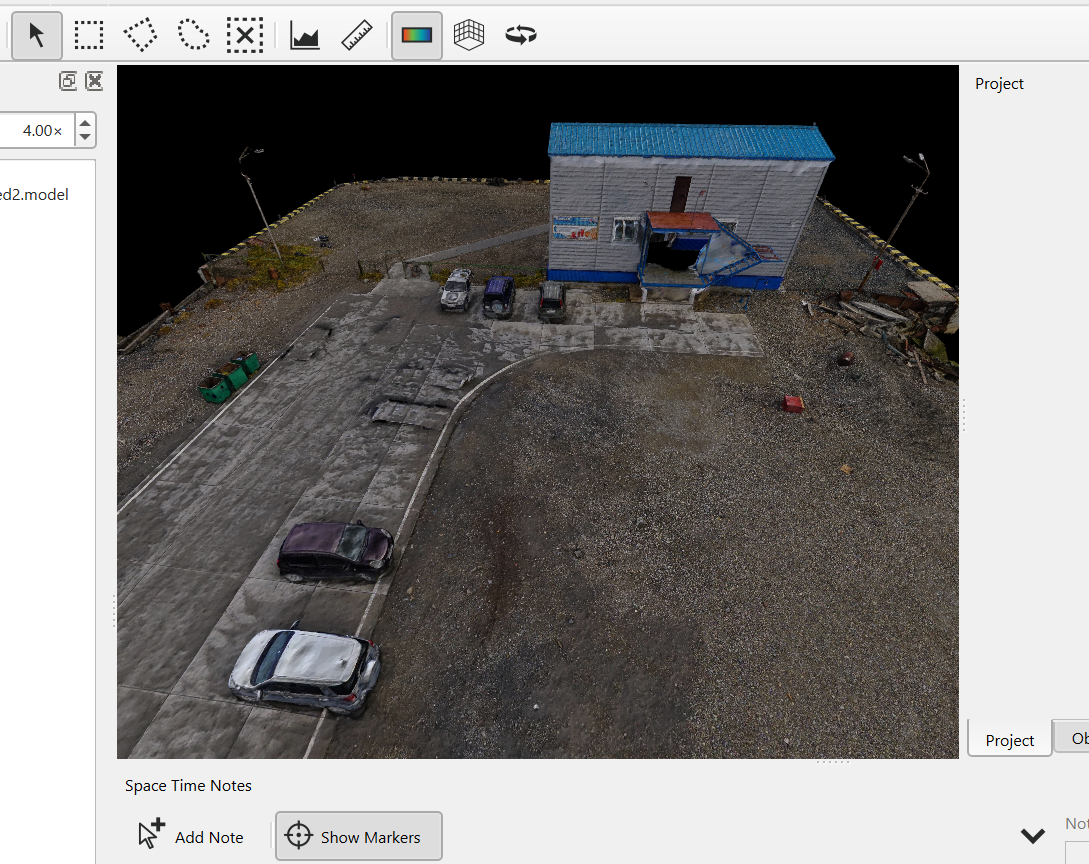 |
|---|---|
Sample 3D model of the Costa Concordia cruise ship. | Textured Model provided courtesy of Aleksey Kiprushin. |
Introduction
The solid model object is Fledermaus' format for general purpose 3D models. Many different 3D model formats can be imported into Fledermaus as solid models. Each solid model is comprised of a set of meshes, each with its own material. The meshes store a subsection of the model's vertices, and a reference to a material. The materials define the look and properties of the surface. This includes the ambient and diffuse colors of the surface, as well as the texture if one exists. Currently, if there are other material properties in the original model, the will be ignored as they are not supported. Applying the materials to their respective meshes and drawing all the meshes results in the model you see. One can import common common model formats (like 3ds, fbx, blend, or obj) into Fledermaus by using the Import > Import 3D Model... option.
Storage Format
Fledermaus solid model objects are stored in files with the .model extension.
Properties
In addition to the standard object properties and bounds, solid models have additional properties regarding the 3D model:
Property Name | Description |
|---|---|
Directory | The last known location of the original model file from which this model object was created. |
Indices Count | The number of indices used to organize the vertices into faces. |
Meshes Count | The number of distinct meshes used by the model. |
Vertices Count | The total number of vertices in the model. |
Attributes
Shading
Determines the shading parameters for the model. See the Shading Parameters Dialog page for more information on shading.
Transparency
Allows you to change the transparency of the whole model from 0% (fully opaque) to 100% (fully transparent).
3D Model Position
Allows you to adjust the position of the model in the scene. This is a visual transformation so the model's data is not changed.
Operations
Change Object Coordinate System...
Allows you to manually set the coordinate system of the object. This should only be used if the object somehow ended up with the wrong coordinate system for its data. No re-projection is done, you are just telling it that this new coordinate system is what the object should have been in in the first place.
Reproject Object...
Converts the model to a different coordinate system, transforming its position to the new coordinate system.
Reproject Object To Scene...
Re-projects the model into the scene's coordinate system.
Change Color...
Allows you to change the default diffuse color of the model, applying a color tint to the whole model.
Flip Normals
Flips the normal vector of each vertex to be facing in the opposite direction. This will cause the lighting engine to see the front of the surface as the back, and vice versa. Useful if the model you imported has backwards normals that make the lighting look wrong.
Transform Vertices...
Allows you to transform the vertices of the model, changing the model data. You can rotate the model around its origin, scale it relative to the origin and translate (offset it) relative to the origin. Keep in mind that a model offset from the origin using this operation will still rotate and scale relative to the origin, which may no longer be what you expect. Unlike the 3D Model Position attribute, this changes the model's data.
Exports
Solid Model objects have no export options.
Return to Fledermaus Visual Objects
Return to Fledermaus Reference Manual
