Fledermaus Data Gridding Wizard
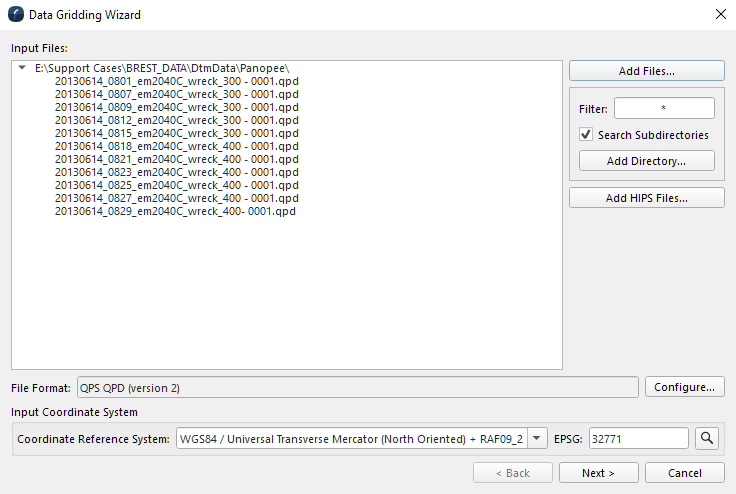
Data Gridding Wizard - Page 1
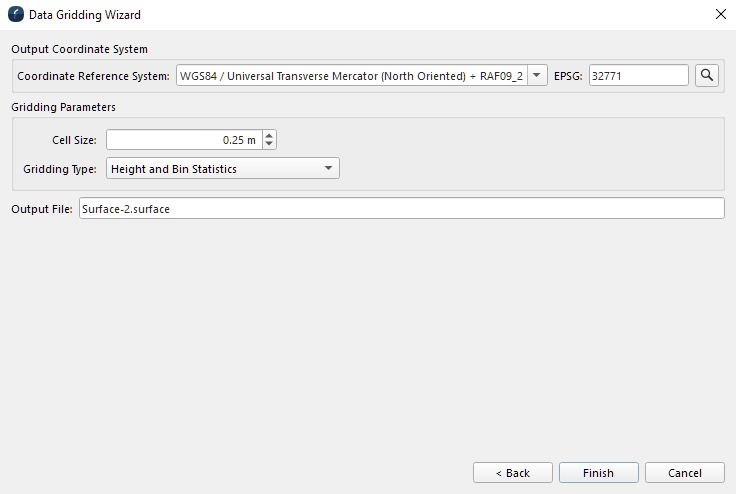
Data Gridding Wizard - Page 2
How to Start
- Main Menu Bar → Create → Create Surface from Point Files
- Scene Objects Dock → Right-Click on Object → Operations → Create Surface
- Scene Objects Dock → Operations → Create Surface
Data Gridding Wizard from Create Menu
What it Does
This option is used to create a gridded .surface file from one or more un-gridded files
General Description
Data Gridding Wizard - Page 1 will show the selected source files, the file format and the geodetics of the imported files.
Data Gridding Wizard - Page 2 is the settings for the grid, the output co-ordinate systems, the gridding parameters including the cell size, gridding type and the file name.
The Gridding Types available are:
- Height and Bin Statistics
- Height Only
- Weighted Moving average
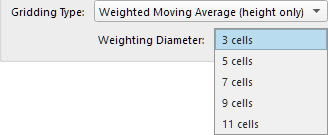
Gridding Type Drop Down Menu
The weighted moving average has additional options with the weighting diameter.
The larger the weighted diameter the smoother the surface will be.
Add HIPS Files
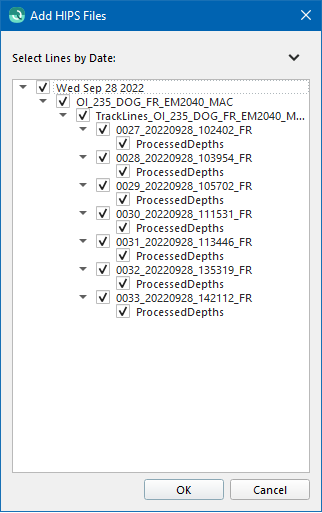
Clicking on the 'Add HIPS Files...' button will bring up a directory selection dialog followed by the Add HIPS Files dialog. Select the desired Lines of HIPS data and hit OK. The selected lines will be added to the Data Gridding Wizard. To add HIPS data, Fledermaus requires a valid CARIS license. To point Fledermaus to the valid CARIS license, refer to the Shared Preference option in the Preference dialog.
