Manual Administration - 23
Description
Driver will store a number of configurable fields to a comma separated output file.
Use Database Setup to add a miscellaneous system to your template database, and select the driver "Manual Administration".
When started by the Controller this driver will load a user configurable XML file (see field 'Configuration file' in the driver UI) which contains a definition of the fields that will be shown in the driver UI.
Two main types of fields exist. The first type is filled with information from within Qinsy. These fields are updated every time the user presses the 'Fix' button.
The second type is filled by the user using keyboard and/or mouse. When the user presses the 'Save' button the contents of all fields is written to a comma separated output file (See field 'Output file' in the driver UI).
These output files are always placed in the 'LogFiles' subfolder of the Qinsy project folder.
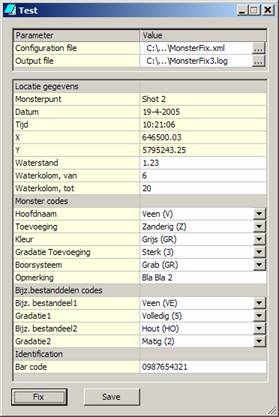
Driver Information
Driver | Manual Administration | Interface Type | Output to file | Driver Class Type | |
|---|---|---|---|---|---|
Input / Output | Output | Executable | DrvManualAdmin.exe | ||
Related Systems |
| ||||
Related Pages | |||||
Database Setup
It is not necessary to define any observations for this driver.
XML Settings
Drivers UI
As mentioned above the configuration of the fields is stored in an XML file (see below).
This configuration contains a number 'Groups' (i.e. 'Locatie gegevens' in 'Driver UI' above) which in itself contain a number of 'Items' (i.e. 'Monsterpunt' in 'Driver UI' above).
The following 'Item' types exist:
Date
Time
Double
String
ComboBox
A 'ComboBox' item in itself contains 'ComboItems'.
A 'ComboItem' is used to define a possible combobox choice.
Below you will find an example of each 'Item' type:
<Groups>
<Group Name="Group 1">
<Item Name="String Item" Type="String" Source="MainLine.Name"/>
<Item Name="Date Item" Type="Date" Source="LineResult.SysTime.Date.Local"/>
<Item Name="Time Item" Type="Time" Source="LineResult.SysTime.Time.Local"/>
<Item Name="Double Item 1" Type="Double" Source="LineResult.Position.Easting"/>
<Item Name="Double Item 2" Type="Double" Source="LineResult.Position.Northing"/>
<Item Name="Double Item 3" Type="Double" Source="Keyboard"/>
<Item Name="String Item" Type="String" Source="Keyboard"/>
</Group>
<Group Name="Group 2">
<Item Name="ComboBox Item" Type="ComboBox" Source="Keyboard">
<ComboItem Value="1" Name="Choice 1"/>
<ComboItem Value="2" Name="Choice 2"/>
<ComboItem Value="3" Name="Choice 3"/>
<ComboItem Value="A" Name="Choice 4"/>
<ComboItem Value="B" Name="Choice 5"/>
<ComboItem Value="C" Name="Choice 6"/>
</Item>
</Group>
</Groups>
For the 'ComboBox' items the 'Value' attribute of the selected 'ComboItem' is stored in the output file.
The 'Items' with the 'Source' attribute set to 'Keyboard' need to be entered by the user using keyboard and/or mouse.
The 'Items' with the 'Source' attribute set something other than 'Keyboard' get their information using the following convention:
'Source' attribute | Qinsy datasource |
MainLine.Name | Current mainline name |
LineResult.SysTime.Date.Local | Local date of last steered node update (using regional formatting) |
LineResult.SysTime.Time.Local | Local time of last steered node update (using regional formatting) |
LineResult.Position.Easting | Easting of last update of steered node position |
LineResult.Position.Northing | Northing of last update of steered node position |
